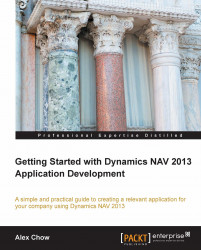The last page that we need to pay attention to is the document page. An example of the document page is the Sales Orders page. Go back to the home page and click on Sales Orders; then double-click on a sales order to see an example of a document page.

The usual layout is consistent to that of a card page. You have the FactBoxes to the right and the FastTabs to group the data. One thing unique to the document page is the lines within the page, which are called subpages.

This allows for the entry of detailed information in respect to the header record. In this case, since we're looking at the sales order page, the header is where the sales order number is generated. This is where we put the customer number, the customer purchase order number, and the shipping location for the order. Lines is where we put which items and services the customer will be ordering from us.
You will typically find the document page on any order screen (purchase and sales), a few master...