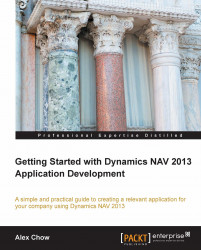There are a couple of very useful resources available online to further expand our knowledge in Dynamics NAV.
From when you start the Windows Client (WC), you'll be able to select Connect Online. You can also add Connect Online using Customize This Page when you're at the WC home page.
This feature allows you to go into the Dynamics NAV community and see the released knowledge base articles and user forum questions and answers.

When you click on the links provided, it will bring you to the appropriate sites regarding the topic.
When you buy your copy of Dynamics NAV, you'll notice that there's a 16 percent Microsoft Annual Enhancement fee that's calculated based on the price of your software. The enhancement plan will give you a lot of benefits, and one of those benefits is access to CustomerSource.
The step-by-step instruction on how to access CustomerSource is present here:
http://www.microsoft.com/dynamics/en/gulf/customersource.aspx
This is where you can access and get the latest products released by Microsoft. You also have access to use the official manuals that solution centers use to get their certifications. CustomerSource is also a great place to learn about any discounts and promotions for the product.
As mentioned throughout this book, almost every technical function in Dynamics NAV has been documented from the Dynamics NAV MSDN site: http://msdn.microsoft.com/en-us/library/hh173988(v=nav.70).aspx.
Instead of typing in the URL, as written in this book, the easier way to access this MSDN site is to go to your favorite web browser and type in the keyword Dynamics NAV 2013 MSDN.
This is the official Dynamics community created by Microsoft. The link for it is as follows:
https://community.dynamics.com/
Using this link, you can access the communities for different Dynamics product lines. There are blogs and forums that you can use to ask and answer questions. The staff at Microsoft frequently visit the forums on the community site. If you have questions about specific areas in NAV, you can visit the forums and ask for opinions.