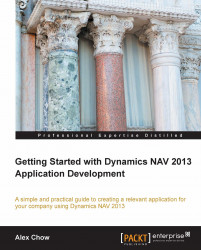"Most people spend more time and energy going around problems than in trying to solve them." – Henry Ford
The goal of using any kind of business software is to solve business problems. Some of the more specific reasons for companies buying and using or switching business software are, but not limited to, the following:
Efficient record keeping: Instead of having a hundred Excel spreadsheets that track a specific piece of information saved on your server somewhere, you can incorporate this information into the system.
Automation: Some of the processes that are done manually can be automated. What used to work using pen and paper may not be necessary with the right software in place. This frees up human resources to focus on improving your business in other areas.
Compliance: There may be some authority or customer that demands you to comply with some processes in order to pass the audit or do business. These can get the proper lot control in place if you...