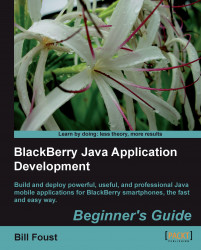Remember that the first step is to choose the SDK version to use. For this project we want to choose the lowest possible SDK version, which is 4.2.1. This is because this application is so simple that it will not need to use any of the newer features of more recent versions of the SDK.
By choosing a lower version, more models of handheld can be used to run this application. Conversely, choosing a higher SDK version means that fewer models of handhelds can run the application. Therefore, you should choose the lowest version of the SDK that still supports the features you require in order to support as many devices as possible. We will go through the steps of actually applying this later on, but for now, the choice is made and we are ready to move on.