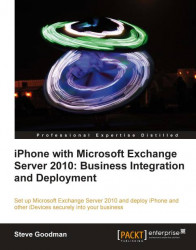Microsoft's Exchange Server is the leading messaging software that enterprise and small businesses use to communicate via e-mail and manage calendars. Since the original version 4.0 replaced MSMail more than 15 years ago, Exchange Server has steadily gained ground against competing products and has become the de-facto standard for business communication.
Earlier versions of Exchange Server up to version 5.5 utilized their own directory system to manage users, but since Exchange Server 2000, the messaging platform has relied upon Active Directory for its user directory. Exchange Server 2000 and earlier versions of Exchange Server 2003 didn't have any connectivity to mobile devices and relied on external software such as Microsoft Mobile Information Server or Blackberry Enterprise Server to provide real-time messaging and alerts; Exchange Server 2003 Service Pack 2 introduced push-e-mail, opening the metaphorical floodgates for communication from many devices including Windows Mobile, and of course, the iPhone.
Beginning with Exchange Server 2007, the product went through a major overhaul, dramatically reducing the costs associated with providing high-availability, large user mailboxes, and increasing the reliability and scalability of the product by separating the different components of Exchange Server into different roles.
Continuing this trend, the release of Exchange Server 2010 in September 2009 once again brought a number of architectural changes, further improving the options available for scalability, high availability, and the ability to provide users with even larger mailboxes at low cost by making use of low-cost storage. In addition to these underlying system improvements, Exchange Server 2010 also introduced features to make e-mail more productive through features, such as Conversation View (threaded message display), MailTips, Cross-Browser support for Outlook Web App, and Personal Archives.
With the release of Exchange Server 2010 Service Pack 1 in July 2010, Microsoft's new version of Exchange Server became mature enough for widespread adoption. With a further re-vamp of Outlook Web App, additional features such as the ability to easily share calendars using open standards such as iCalendar, confirmed Exchange Server 2010's place as the market leader for messaging.
The following image shows Outlook Web App in Exchange Server 2010:
 |
Microsoft is not alone in the marketplace for messaging and groupware solutions. Before selecting Microsoft Exchange Server, it's worth being aware of some of the competitors, which include:
Some competing products, including Zimbra and Google Apps, license Microsoft's own Exchange ActiveSync protocol for their own products and as such, iPhone devices can utilize the push-mail facilities available.
Compared to the competition, Exchange Server 2010 is particularly strong; it is no secret that Lotus Notes and Novell GroupWise users have been migrating en-mass to Exchange over the last few years; however, Google Apps for Enterprise has been slowly growing as a competitor, particularly against Office 365.
Zimbra, recently purchased by VMware, has remained static in the marketplace for a number of years, but due to the advanced technology it is based upon, it should not be ruled out.
Compared to the competition, Microsoft is the only messaging solution provider in the marketplace that provides a deeply-integrated on-premises cloud solution that allows you to pick and choose where your e-mail is hosted. From an end-user point of view the familiarity of the Microsoft Office suite is particularly compelling as business users are comfortable with the workflow that the Office suite provides, particularly when it comes to managing their e-mail.
Exchange Server 2010 provides many core features, including:
Mail, contacts, tasks, and calendar management.
Access from Microsoft Outlook along with any IMAP/POP3 or EWS-compatible desktop client.
Distribution groups, to easily allow management of mailing groups at an organization level with delegated group management and creation to end users.
Shared mailboxes and user-managed delegate access to other users' mailboxes that allow end users to manage e-mail more effectively.
Voicemail/Unified Messaging facilities allow integration with many phone systems, allowing access to voicemails from any device along with dial-in access to e-mail.
Application/API access using Exchange Web Services allows bespoke applications integrating custom business logic to be developed and used against Exchange.
Full, premium, Outlook Web App experience allows web-based access to Exchange from browsers including Internet Explorer, Firefox, Safari, and Chrome.
Productivity features, such as Conversation View, MailTips, and Ignore Conversation, allow the users to reduce the number of e-mails they see in their inbox, and help prevent sending of unnecessary mails by providing pro-active information. For example, while sending mail to a large number of users, if the person they are composing a message to has Out of Office enabled or a custom message has been set by the Administrator.
Major cost reductions for backend Mailbox Server hardware by reducing the performance required to support many users with large mailboxes through the use of Direct-Attached SATA or Midline-SAS disks and support for larger mailbox databases.
High availability across all Exchange components, including the ability to cluster mailbox servers across multiple sites using Database Availability Groups, on Exchange Servers hosting all roles.
Personal Archives, which allow administrators to separate historical mail from current mail and eliminate PSTs across the organization while allowing archives to be stored separately in Exchange Server from the primary mailbox.
Role-based access control to delegate management of Exchange at a granular level to IT staff and, to a certain degree, to the end users.
In addition to the core features of Exchange Server, a lot is offered for mobility, including:
Push-e-mail using over-the-air synchronization
Contacts synchronization
Personal calendar synchronization
Global Address List access
Sharing calendars using iCalendar
Tasks synchronization
Outlook Voice Access for Unified Messaging-enabled environments
Policies to control the features available on the device
Security options for enforcing password policies and device encryption
Remote wipe facilities to clear sensitive data from lost devices
Support for S/MIME (if the mobile device supports it)
Combined together, these features provide a comprehensive solution for mobile access to Exchange Server.
For example, an end user device can have features such as camera disabled, strong password policies enforcedm, and the device wiped after a certain number of incorrect attempts to enter the password. Additionally, the user benefits from near-real time alerts to new mail, the ability to check out their calendar, get alerts to pending appointments on the device, and automatically synchronize the on-phone contacts with Exchange and Outlook.
Additionally, in a Unified Messaging environment, the user also benefits from voice access to Exchange Server from any mobile phone, including the iPhone, and using Outlook Voice Access. This enables the end user to call Exchange Server and not only listen to voicemail, but also verbally ask Outlook Voice Access to read mail, listen to their appointments for the day and even ask for appointments to be rescheduled if they are running late. Outlook Voice Access is a great addition for enabling hands-free access to Exchange from mobile devices, especially if your user community drives regularly during the course of the business day.
Microsoft Exchange Server is available through a number of different methods, each of which should be examined to ascertain which is most suitable for your organization.
Larger enterprises and educational establishments may already have access to either Volume Licensing agreements, such as Microsoft's Enterprise Agreement or Campus Agreement. These options allow the costs of software to be paid for as part of an organization-wide agreement and can provide the best value for money for larger organizations. Exchange Server is also available through retail channels as a boxed product, though this is typically the most expensive method of purchase.
Exchange Server itself is licensed in two ways: by the product itself, which requires a license for each individual server it is installed on, and then a Client Access License (CAL) is purchased for each user that connects to Exchange Server.
There are two different versions of Exchange Server available, Standard Edition and Enterprise Edition. The most significant difference between Standard Edition and Enterprise Edition is the number of Mailbox Databases that can be mounted on each server. Typically this means that Standard Edition is suitable for most server roles, with Enterprise Edition required for larger organizations with a high consolidation of user mailboxes onto a single server. It's typical for even large organizations to license Standard Edition for all Exchange Servers except larger Mailbox Servers.
In addition to Exchange Server product licenses, each server hosting Exchange Server requires Windows Server licensing. As a minimum, Windows Server Standard Edition is suitable for most Exchange Server features, with Windows Server Enterprise Edition or higher required to support any server that is a member of a Database Availability Group.
Client licensing for Exchange Server is typically on a per-user basis, and Client Access License (CAL) types can be mixed-and-matched with server editions. The core license required for connection to Exchange Server is a Standard Edition license, allowing the user to access the following Exchange Server features:
Core messaging features, including e-mail, calendar, contacts, and tasks from clients such as Outlook, IMAP, POP3, Outlook Web Access, and Exchange ActiveSync
Basic Exchange ActiveSync management policies, such as password requirements
Journaling of mail on a per-database basis
Use of default server-side policies for the retention of mail
With the addition of Enterprise CALs, each user with one assigned also gains the following features:
All Exchange ActiveSync management policies
Unified Messaging features
Journaling of mail on a per-user basis
Personal Archives
Use of custom server-side policies for the retention and archiving of mail
Discovery features such as multi-mailbox search and legal hold
Features enabling information protection and control, such as transport protection rules and Outlook protection rules
Additionally, use of Microsoft Outlook requires separate licensing for Windows and Microsoft Office.
To simplify the options and combine the licensing into a single package, larger organizations typically take advantage of the options available in the aforementioned Enterprise and Campus Agreements to buy licensing in bundled form, reducing the complexity and typically reducing the cost too.
Small organizations can reduce the complexity of licensing by looking at product offerings that bundle a number of products together, such as Windows Small Business Server 2011. The Standard Edition combines the core functionality of Windows Server 2008 R2 with Exchange Server 2010 and SharePoint Foundation 2010, with the option of enabling SQL Server 2008 R2. Windows Small Business Server 2011 is available pre-installed on Server, through retail channels and through volume licensing.
Costs for licensing Exchange Server in retail form begin at 699 USD for Exchange Server Standard Edition, with an additional 67 USD per Client Access License.
Note
Licensing is a complex subject and the information here is only intended to give you a brief overview in the context of the product features available in Exchange Server 2010. You should always speak to Microsoft or a qualified reseller to ensure you choose the best licensing options. Further information about Microsoft's licensing options are available on the Microsoft website: