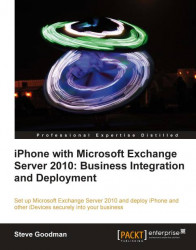Have you been tasked with getting iPhones into the hands of your business executives, and need to ensure they can reliably and securely access corporate e-mail? This book will teach you what you need to know about getting Exchange 2010 set up and then help you deploy iPhones in a secure and manageable way.
Starting with the basics, you'll learn about what Apple mobile devices have to offer and how they have evolved into devices suitable for business use. If you're new to Exchange Server 2010, you'll learn the basics of Microsoft's world leading messaging suite, before learning how to plan, install, and configure a highly available Exchange environment. You will also understand how to configure Office 365 and learn how both can be configured to apply policies to iPhone, iPad, and the iPod Touch. You'll also learn how to configure advanced features, such as certificate authentication, how to create and deploy configuration profiles for devices, and how to manage your devices once they are in the hands of your users.
After reading this book, you will be confident about introducing Apple mobile devices into your organization.
Chapter 1, Introduction to iPhone with Exchange Server 2010 introduces the Apple mobile device range and Exchange Server 2010 starting with the fundamentals and explaining the concepts used in later chapters.
Chapter 2, Architecture and Implementation Planning covers planning the architecture that you will need in place for Exchange Server. You'll learn about the individual Exchange Server roles and how to plan your underlying infrastructure so it not only allows Apple mobile devices to connect, but meets the needs of your company.
Chapter 3, Exchange Server Configuration for iOS Connectivity follows on from the planning in the previous chapter to walk through the process of installing and configuring a highly available Exchange infrastructure that Apple mobile devices, amongst others, can connect to.
Chapter 4, Office 365 Configuration for iOS Connectivity looks at an alternative approach to configuring and running Exchange Server, by using Microsoft's Office 365. We'll see how this simplifies the implementation process and still allows us to connect and manage Apple mobile devices.
Chapter 5, Creating and Enforcing Policies explores how Exchange Server allows us to control end-user devices, from restricting the features that can be used on Apple mobile devices to ensuring only allowed devices can connect to your Exchange infrastructure.
Chapter 6, Configuring Certificate Based Authentication in Exchange Server 2010 walks through how to configure and manage a small public key infrastructure aimed at improving the security of your Exchange environment through the use of user certificates on Apple mobile devices.
Chapter 7, Provisioning iOS Client Devices introduces the iPhone Configuration Utility, the Apple tool specifically aimed at controlling Apple mobile device features and configuration, along with exploring the methods available to deploy profiles to mobile devices.
Chapter 8, Sharing Mailboxes and Calendars covers a variety of methods that allow you to overcome Exchange limitations for access to shared mailboxes from clients other than Outlook and how to configure advanced features in Exchange Server 2010 allowing users to share individual calendars in a way compatible Apple mobile devices.
Chapter 9, iOS Client Device Management the final chapter, explores the ongoing management tasks associated with a mobile device estate along with how to perform common troubleshooting and auditing tasks.
This book is aimed at system administrators who don't necessarily know about Exchange Server 2010 or ActiveSync-based mobile devices. A basic level of knowledge around Windows Servers is expected, and knowledge of smartphones and email systems in general will make some topics a little easier. Experienced Exchange Server 2010 administrators will gain most value from chapter five onwards, as these chapters build upon a working Exchange 2010 organization.
In this book, you will find a number of styles of text that distinguish between different kinds of information. Here are some examples of these styles, and an explanation of their meaning.
Directories, files, and code in text are shown as follows: "We uploaded the Configuration Profile to the C:\inetpub\wwwroot directory".
Any command-line input or output is written as follows:
C:\WINDOWS\SYSTEM32\INETSRV\APPCMD.EXE set config "Default Web Site" -section:system.webServer/security/authentication/clientCertificateMappingAuthentication /enabled:"True" /commit:apphost
New terms and important words are shown in bold. Words that you see on the screen, in menus or dialog boxes for example, appear in the text like this: "We'll open the Windows Server 2008 R2 Server Manager and right-click on Roles".
Feedback from our readers is always welcome. Let us know what you think about this book—what you liked or may have disliked. Reader feedback is important for us to develop titles that you really get the most out of.
To send us general feedback, simply send an e-mail to<[email protected]>, and mention the book title through the subject of your message.
If there is a topic that you have expertise in and you are interested in either writing or contributing to a book, see our author guide on www.packtpub.com/authors.
Now that you are the proud owner of a Packt book, we have a number of things to help you to get the most from your purchase.
Although we have taken every care to ensure the accuracy of our content, mistakes do happen. If you find a mistake in one of our books—maybe a mistake in the text or the code—we would be grateful if you would report this to us. By doing so, you can save other readers from frustration and help us improve subsequent versions of this book. If you find any errata, please report them by visiting http://www.packtpub.com/support, selecting your book, clicking on the errata submission form link, and entering the details of your errata. Once your errata are verified, your submission will be accepted and the errata will be uploaded to our website, or added to any list of existing errata, under the Errata section of that title.
Piracy of copyright material on the Internet is an ongoing problem across all media. At Packt, we take the protection of our copyright and licenses very seriously. If you come across any illegal copies of our works, in any form, on the Internet, please provide us with the location address or website name immediately so that we can pursue a remedy.
Please contact us at<[email protected]> with a link to the suspected pirated material.
We appreciate your help in protecting our authors, and our ability to bring you valuable content.
You can contact us at<[email protected]> if you are having a problem with any aspect of the book, and we will do our best to address it.