-
Book Overview & Buying
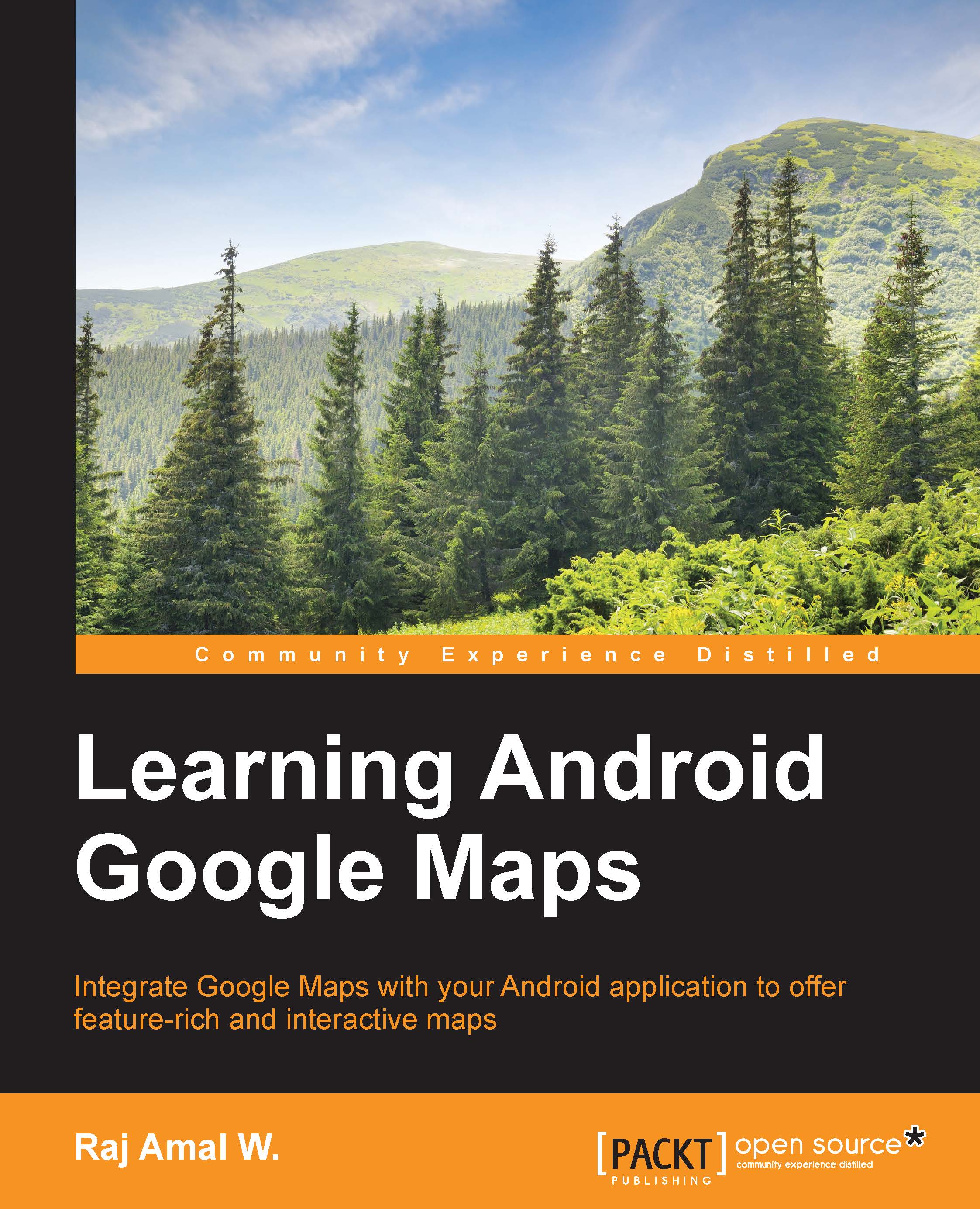
-
Table Of Contents
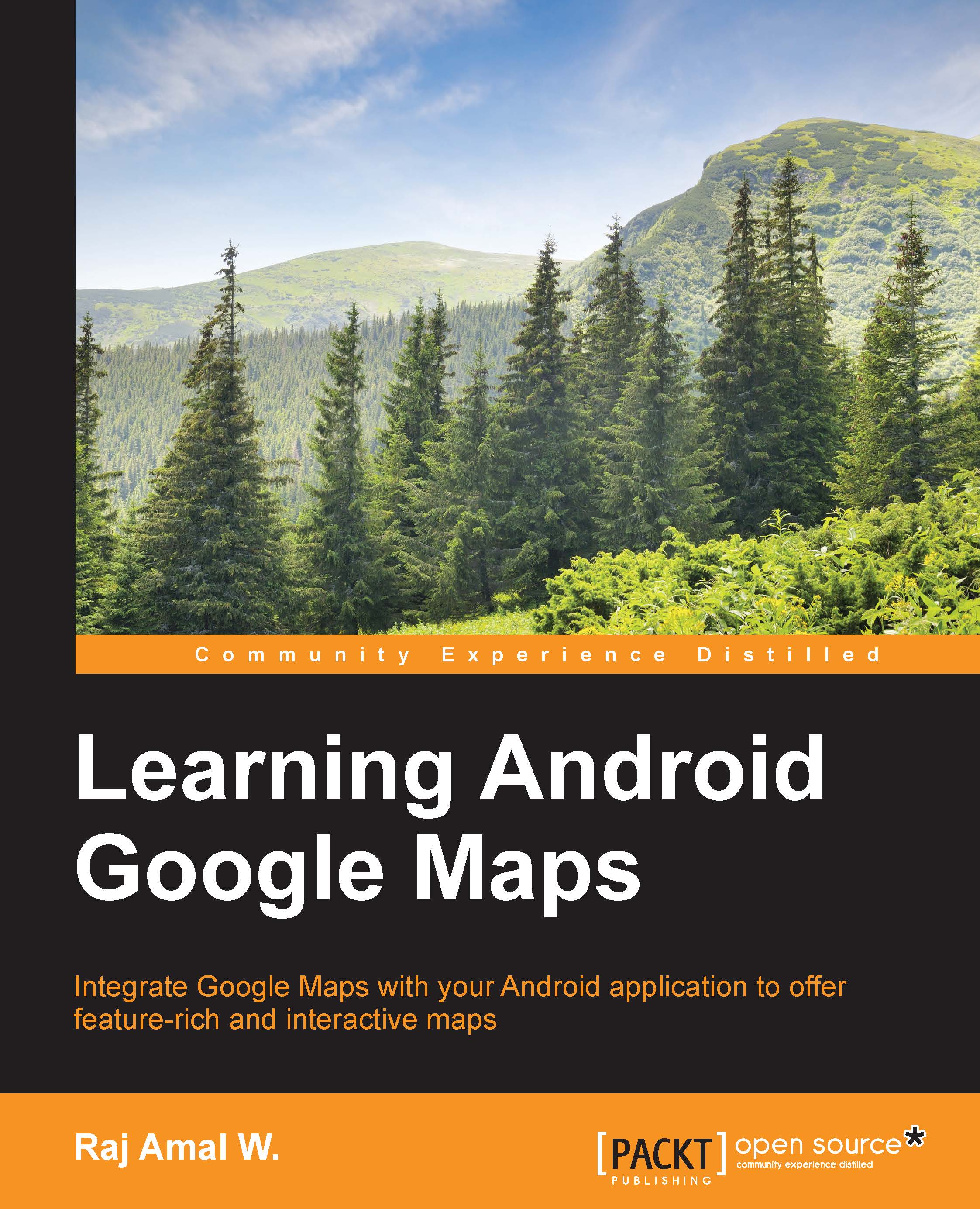
Learning Android Google Maps
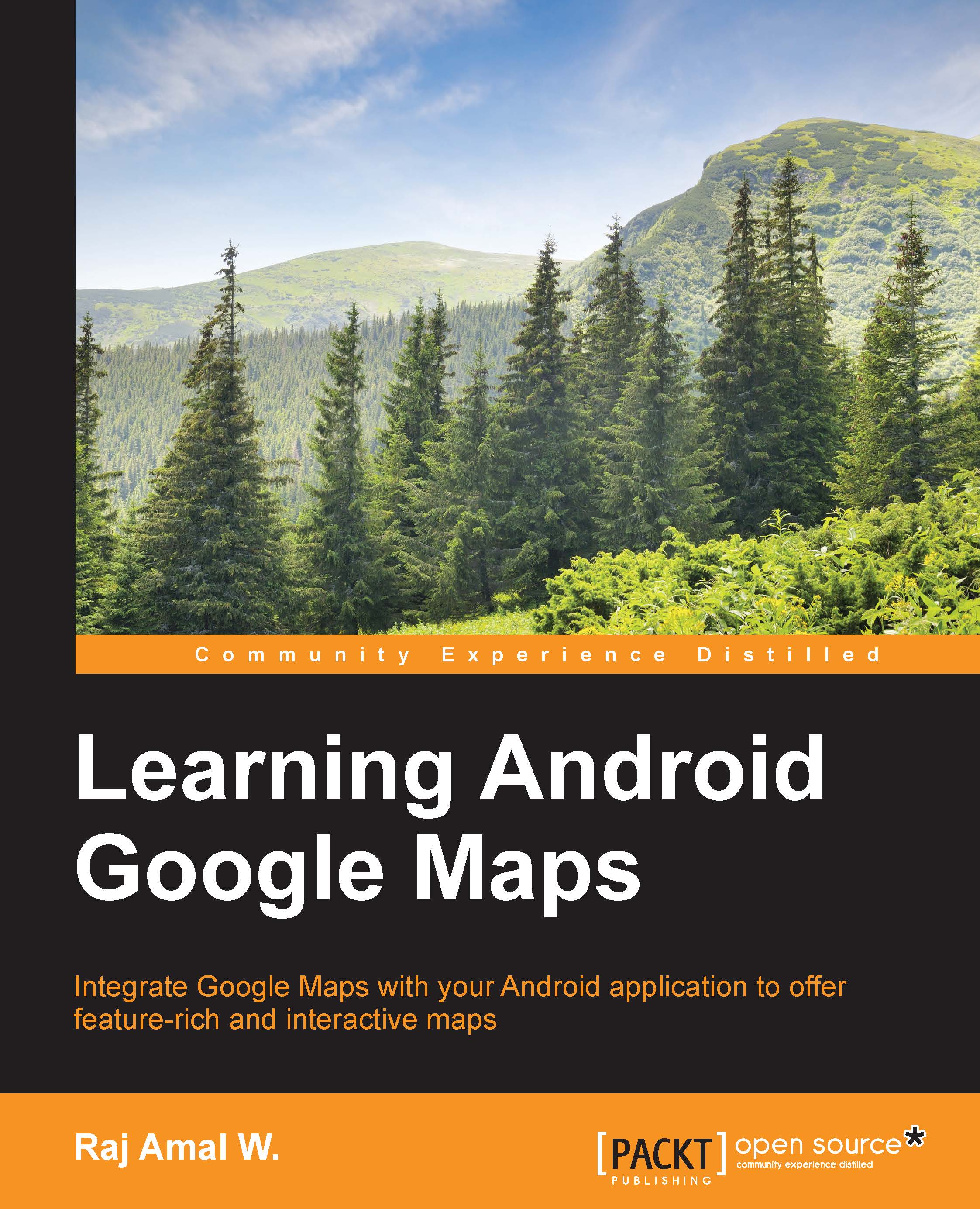
Learning Android Google Maps
Overview of this book
This book helps you to overcome the most common problems faced by users and helps you create a successful map application without any hassle.
The book starts with a brief description of how to set up an environment and obtain an API key to create your map application. This book will teach you about adding markers, overlays, and information windows to the map in detail. You will then dive deep into customizing various types of maps and working with location data and Google Street view.
By the end of this book, you will be able to create succinct map applications in Android using Google maps efficiently.
Table of Contents (13 chapters)
Preface
 Free Chapter
Free Chapter
1. Setting Up the Development Environment
2. Configuring an API Key and Creating Our First Map Application
3. Working with Different Map Types
4. Adding Information to Maps
5. Interacting with a Map
6. Working with Custom Views
7. Working with Location Data
8. Know about the Street View
9. Google Maps Intents
10. Creating a Custom Map Application
A. Answers to Self-test Questions
Index
