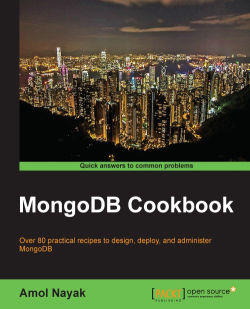This recipe is about setting up PyMongo, which is the Python driver for MongoDB. In this recipe, we will demonstrate the installation of PyMongo on both the Windows and Linux platforms.
A simple single node is what we will need for the sanity testing of the driver, once the installation is complete. Refer to the Single node installation of MongoDB recipe in Chapter 1, Installing and Starting the MongoDB Server, to learn how to start the server. We will also require an Internet connection to download Python and PyMongo. Once these prerequisites are met, we are ready to begin.
The first step is to install Python on the computer if it is not already there. Visit http://www.python.org/getit/, download the latest version of Python for your platform, and install it. The steps for the installation Python are not covered in this recipe. However, before you proceed to the next section, Python should be available on the host operating system.