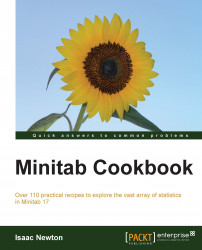In this recipe, we will generate a custom layout of graphs. We will convert the previous recipe's Exec file into a Global macro and place all the charts on one page.
Global macros are similar to Exec files in that they look at the worksheet for the datasets. Like Exec files, they will use column names or references to identify the data to be used.
A benefit of Global macros over Execs is the ability to specify control statements such as DO and IF.
We will edit the report.MTB file generated in the previous example to place the histogram, probability, and time series plot into a single graphical layout. We will also edit the time series chart, add specification limits, and adjust the color and type of the reference line.
Open the Macro Data.MTW worksheet in Minitab and open the Exec file created in the previous recipe or the catch-up report.MTB file in Notepad.