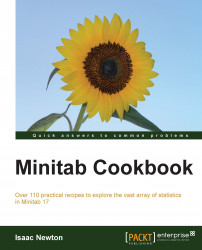The Assistant tool also provides us with a 2 Proportions test. We will enter summarized results and check if there is a difference between the observed number of defectives before and after a process change.
No dataset is needed for this recipe as we will be using summarized results. We will use the results for a Before group of 200 samples and 21 defective items. After a change was made, we took a sample of 150 items and observed only 6 defectives.
The following steps will use the Assistant tool to run a 2 Proportions test to check the difference between 6 defective items in 150 and 21 in 200:
Go to the Assistant menu and select Hypothesis Tests….
Choose the 2-Sample % Defective option from under the Compare two samples with each other group.
Complete the dialog box as shown in the following screenshot:

Click on OK.