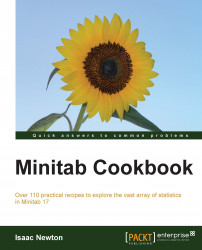In the previous recipe, we tallied the number of male and female staff in the department's dataset. Here, we will use a table to count the number of male and female staff in each department. We will also find the mean of the GPA column.
The descriptive statistics tables within Minitab are found with the Stat menu under the sub menu Tables. This menu also includes cross tabulation and Chi-square statistics.
The following instructions will create a table consisting of the department and gender sections. The table will contain the mean GPA score and the count of observations.
Go to the File menu and select Open Worksheet….
Click on the button labeled Look in Minitab Sample Data folder.
Open the
Department.MTWworksheet.Go to the Stat menu, select Tables, and then select Descriptive Statistics….
Enter
Departmentin the For Rows: section.Enter
Genderin the For columns: section, as shown in the following screenshot:
Click on Associated Variables...