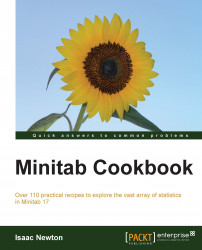The layout tool is a clever way to bring several graphs together onto one graph page. This can be a powerful way of presenting data or making comparisons.
The only requirement to run this example is to have a Minitab session open with at least two graphs available. The greater the amount of charts, the better this example.
Let's get started with the steps to bring several graphs together on to one graph page:
Make a graph an active window by selecting it with a left-click.
Go to the Editor menu, which will show you the editing options for graphs and select the Layout Tool… option.
Select a graph from the left-hand list, and double-click on it or click on the right arrow to move the chart across into the layout.
If you have more charts to add, select them from the list and double-click on them to add.
Once all the required graphs are in the layout, click on Finish to create the new page.