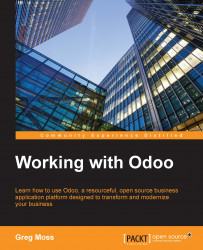One of the nice things about Odoo is that you can get up and running fairly quickly without having to spend a lot of time setting up complicated accounting and finance options. Odoo does a pretty fair job of creating a basic chart of account structures as a point to get started and to get familiar with Odoo. When setting up a production system for your company. However, you will want to take time to properly define your accounting requirements.
In this chapter, you will learn how to configure accounting in Odoo. This includes:
Installing the Accounting and Finance application
Examining the chart of accounts
Learning how the other applications create transactions in accounting
Adding new custom accounts
Configuring fiscal years and periods
A quick overview of the available accounting reports
Closing a period
Creating journal entries