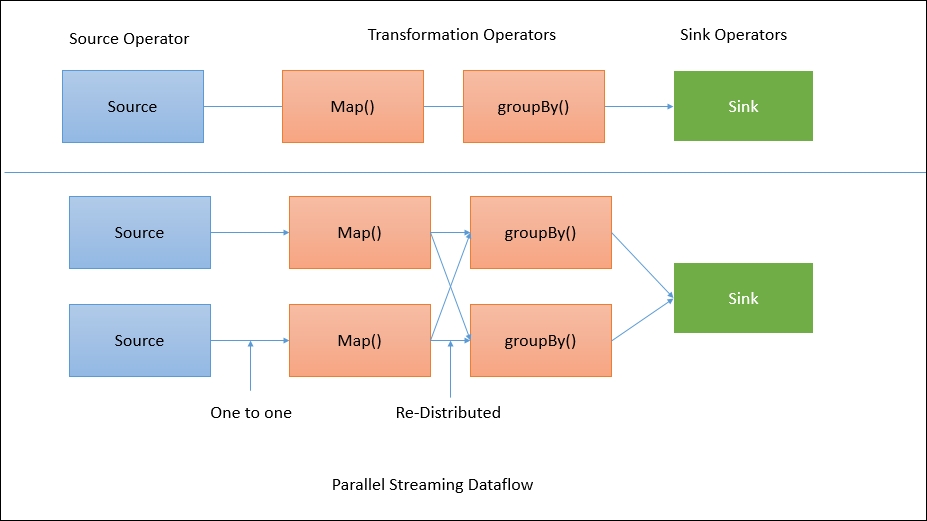Flink's distributed execution consists of two important processes, master and worker. When a Flink program is executed, various processes take part in the execution, namely Job Manager, Task Manager, and Job Client.
The following diagram shows the Flink program execution:
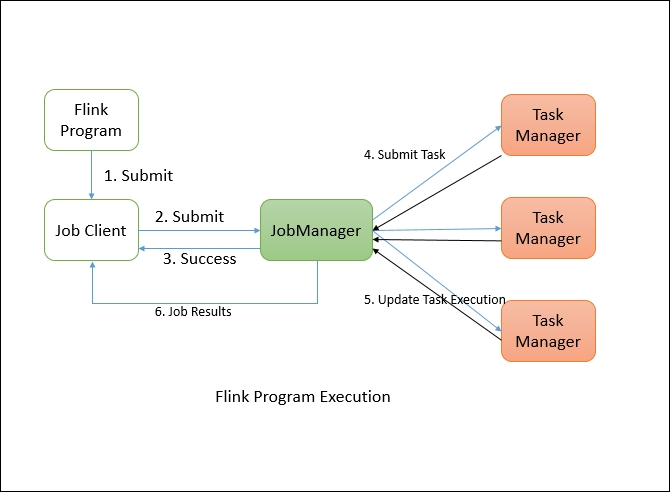
The Flink program needs to be submitted to a Job Client. The Job Client then submits the job to the Job Manager. It's the Job Manager's responsibility to orchestrate the resource allocation and job execution. The very first thing it does is allocate the required resources. Once the resource allocation is done, the task is submitted to the respective the Task Manager. On receiving the task, the Task Manager initiates a thread to start the execution. While the execution is in place, the Task Managers keep on reporting the change of states to the Job Manager. There can be various states such as starting the execution, in progress, or finished. Once the job execution is complete, the results are sent back to the client.
The master processes, also known as Job Managers, coordinate and manage the execution of the program. Their main responsibilities include scheduling tasks, managing checkpoints, failure recovery, and so on.
There can be many Masters running in parallel and sharing these responsibilities. This helps in achieving high availability. One of the masters needs to be the leader. If the leader node goes down, the master node (standby) will be elected as leader.
The Job Manager consists of the following important components:
Actor system
Scheduler
Check pointing
Flink internally uses the Akka actor system for communication between the Job Managers and the Task Managers.
An actor system is a container of actors with various roles. It provides services such as scheduling, configuration, logging, and so on. It also contains a thread pool from where all actors are initiated. All actors reside in a hierarchy. Each newly created actor would be assigned to a parent. Actors talk to each other using a messaging system. Each actor has its own mailbox from where it reads all the messages. If the actors are local, the messages are shared through shared memory but if the actors are remote then messages are passed thought RPC calls.
Each parent is responsible for the supervision of its children. If any error happens with the children, the parent gets notified. If an actor can solve its own problem then it can restart its children. If it cannot solve the problem then it can escalate the issue to its own parent:

In Flink, an actor is a container having state and behavior. An actor's thread sequentially keeps on processing the messages it will receive in its mailbox. The state and the behavior are determined by the message it has received.
Executors in Flink are defined as task slots. Each Task Manager needs to manage one or more task slots. Internally, Flink decides which tasks needs to share the slot and which tasks must be placed into a specific slot. It defines that through the SlotSharingGroup and CoLocationGroup.
Check pointing is Flink's backbone for providing consistent fault tolerance. It keeps on taking consistent snapshots for distributed data streams and executor states. It is inspired by the Chandy-Lamport algorithm but has been modified for Flink's tailored requirement. The details about the Chandy-Lamport algorithm can be found at: http://research.microsoft.com/en-us/um/people/lamport/pubs/chandy.pdf.
The exact implementation details about snapshotting are provided in the following research paper: Lightweight Asynchronous Snapshots for Distributed Dataflows (http://arxiv.org/abs/1506.08603).
The fault-tolerant mechanism keeps on creating lightweight snapshots for the data flows. They therefore continue the functionality without any significant over-burden. Generally the state of the data flow is kept in a configured place such as HDFS.
In case of any failure, Flink stops the executors and resets them and starts executing from the latest available checkpoint.
Stream barriers are core elements of Flink's snapshots. They are ingested into data streams without affecting the flow. Barriers never overtake the records. They group sets of records into a snapshot. Each barrier carries a unique ID. The following diagram shows how the barriers are injected into the data stream for snapshots:

Each snapshot state is reported to the Flink Job Manager's checkpoint coordinator. While drawing snapshots, Flink handles the alignment of records in order to avoid re-processing the same records because of any failure. This alignment generally takes some milliseconds. But for some intense applications, where even millisecond latency is not acceptable, we have an option to choose low latency over exactly a single record processing. By default, Flink processes each record exactly once. If any application needs low latency and is fine with at least a single delivery, we can switch off that trigger. This will skip the alignment and will improve the latency.
Task managers are worker nodes that execute the tasks in one or more threads in JVM. Parallelism of task execution is determined by the task slots available on each Task Manager. Each task represents a set of resources allocated to the task slot. For example, if a Task Manager has four slots then it will allocate 25% of the memory to each slot. There could be one or more threads running in a task slot. Threads in the same slot share the same JVM. Tasks in the same JVM share TCP connections and heart beat messages:

The job client is not an internal part of Flink's program execution but it is the starting point of the execution. The job client is responsible for accepting the program from the user and then creating a data flow and then submitting the data flow to the Job Manager for further execution. Once the execution is completed, the job client provides the results back to the user.
A data flow is a plan of execution. Consider a very simple word count program:

When a client accepts the program from the user, it then transforms it into a data flow. The data flow for the aforementioned program may look like this:
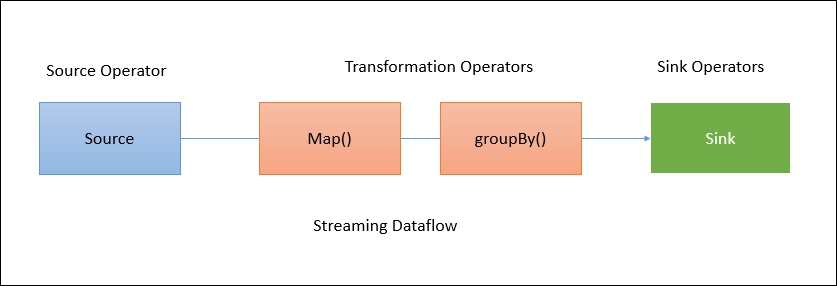
The preceding diagram shows how a program gets transformed into a data flow. Flink data flows are parallel and distributed by default. For parallel data processing, Flink partitions the operators and streams. Operator partitions are called sub-tasks. Streams can distribute the data in a one-to-one or a re-distributed manner.
The data flows directly from the source to the map operators as there is no need to shuffle the data. But for a GroupBy operation Flink may need to redistribute the data by keys in order to get the correct results: