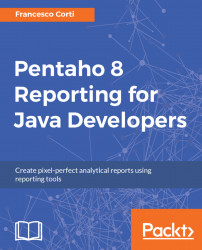In addition to providing functions within reports, formulas may also be used to generate dynamic content in a report. Formulas may be used to derive element property and style values. Also, the Open Formula and Open Formula (Advanced) functions defined earlier may be used to combine the formula and function mechanisms in a report.
Formulas in Pentaho Reporting are based on the Open Formula standard. This standard is similar to Excel formula support, and is used in OpenOffice as well as other tools such as Pentaho Metadata. This formula system is often referred to as LibFormula, which is the library name for reporting's formula subproject.
As you learnt in the section about functions and expressions, there are two places where Open Formula and Open Formula (Advanced) can be used: in the Data tab of report explorer and in each property expression in the element properties panel. Once Open Formula or Open Formula (Advanced) is requested, the formula editor...