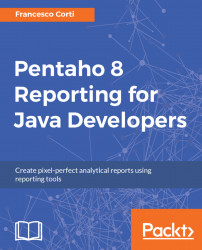Depending on your output format, there may be differences in the rendering of your designed report. You will cover some of the more common issues faced when rendering to various output formats. When developing your report, make sure to preview the report in the formats you plan to render in, in order to avoid any surprises after the publishing of your report.
When rendering to CSV, Excel, RTF, and in some respects to HTML, cell layout becomes an important issue. The Pentaho Reporting Engine does its best to determine the most appropriate cell layout for your report, but certain practices are necessary to ensure a nice looking report.
Alignment of elements is critical when dealing with cell output. Make sure all horizontal and vertical alignments are accurate. Even with subtle differences in horizontal or vertical locations, the report-to-cell-rendering algorithm can experience difficulties.
The following screenshot shows an illustrative...