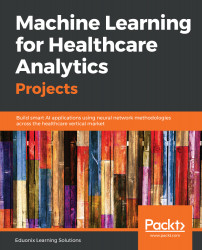We will be predicting diabetes on a of patients by using a deep learning algorithm, which we will optimize with a grid search to find the optimal hyperparameters. We are going to be doing this project in Jupyter Notebook, as follows:
- Start by opening up Command Prompt in Windows or Terminal in Linux systems. We will navigate to our project directory using the cd command.
- Our next step is to open the Jupyter Notebook by typing the following command:
jupyter notebook
Alternatively, you can use the jupyter lab command to open an instance of Jupyter Lab, which is just a better version of Notebook.
- Once the Notebook is open, we will rename the unnamed file to Deep Learning Grid Search.
- We will then import our packages using general import statements. We will print the version numbers, as shown in the following screenshot:

Keras has two options...