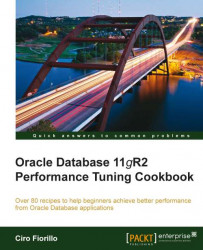In this recipe we will see how to use asynchronous I/O to obtain better performance from our I/O subsystem.
The following steps will describe the use of asynchronous I/O:
Connect to the database as
SYSDBA:CONNECT / AS SYSDBAVerify whether asynchronous I/O is enabled:
SHOW PARAMETER FILESYSTEMIO_OPTIONSEnable asynchronous I/O, if it is not enabled:
ALTER SYSTEM SET FILESYSTEMIO_OPTIONS=SETALL SCOPE=SPFILE;Shut down the database instance:
SHUTDOWN IMMEDIATEStart and open the database:
STARTUP OPENVerify the change in system configuration:
SHOW PARAMETER FILESYSTEMIO_OPTIONS
The Oracle database may use synchronous or asynchronous I/O calls. With synchronous I/O, when an I/O request is submitted to the Operating System, the write process will block until the operation is completed.
Using asynchronous I/O, while the I/O request is still executing, the calling process continues its work without blocking. This is the reason why asynchronous...