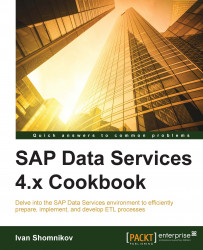Here, we will explore a few useful string functions by updating our HelloWorld code to include some extra functionality. There is only one data type in Data Services used to store character strings, and that is varchar. It keeps things pretty simple for string-related and conversion operations.
Here, you will see two examples: applying string functions transformation within a dataflow and using string functions in the script object.
Follow these steps to use string functions in Data Services using the example of the replace_substr() function, which substitutes part of the string with another substring:
Open the
DF_HelloWorlddataflow in the workspace window and add a new Query transform named Who_says_What. Put it after the Query transform and before the target template table.Open the Who_says_What Query transform and add a new
WHO_SAYS_WHAToutput column of thevarchar(100)type.Add the following code into a mapping tab of the new column:
replace_substr(...