1. Create the file
/usr/local/sphinx/etc/sphinx-ql.confand add the following code:source items { type = mysql sql_host = localhost sql_user = root sql_pass = sql_db = sphinx_conf sql_query = SELECT id, title, content, \ UNIX_TIMESTAMP(created) AS created FROM items sql_attr_timestamp = created } index items { source = items path = /usr/local/sphinx/var/data/items-ql charset_type = utf-8 } searchd { listen = localhost:9306:mysql41 log = /usr/local/sphinx/var/log/ql-searchd.log query_log = /usr/local/sphinx/var/log/ql-query.log pid_file = /usr/local/sphinx/var/log/ql-searchd.pid }2. Create the index by running the
indexerutility:$/usr/local/sphinx/bin/indexer -c /usr/local/sphinx/etc/sphinx-ql.conf --all3. Start the
searchddaemon:$/usr/local/sphinx/bin/searchd -c /usr/local/sphinx/etc/sphinx-ql.conf4. Connect to the MySQL CLI program:
$mysql -u dbuser pdbpass -h localhost -P 93065. The previous command will connect to the MySQL server...
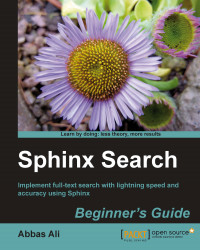
Sphinx Search Beginner's Guide
By :
Sphinx Search Beginner's Guide
By:
Overview of this book
Table of Contents (15 chapters)
Sphinx Search
Credits
About the Author
Acknowledgement
About the Reviewers
www.PacktPub.com
Preface
 Free Chapter
Free Chapter
Setting Up Sphinx
Getting Started
Indexing
Searching
Feed Search
Property Search
Sphinx Configuration
Customer Reviews

