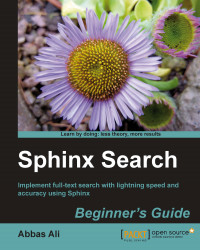1. Download the Win32 binaries of Sphinx from http://www.sphinxsearch.com/downloads.html. Choose the binary depending on whether you want MySQL support, or PostgreSQL support, or both.
2. Extract the downloaded ZIP to any suitable location. Let's assume it is extracted to
C:\>sphinx.3. Install the searched system as a Windows service by issuing the following command in the Command Prompt:
C:\sphinx\bin\searchd -install -config C:\sphinx\sphinx.conf -servicename SphinxSearchThis will install
searchdas a service but it won't be started yet. Before starting the Sphinx service we need to create thesphinx.conffile and create indexes. This will be done in the next few chapters.
Installing Sphinx on windows is a straight-forward task. We have pre-compiled binaries for the windows platform, which can be used directly.
After extracting the ZIP, we installed the Sphinx service. We need not install anything else since binaries for indexer and search are readily available in the C:\sphinx\bin directory.
The use of binaries to create indexes and the use of the searchd service to search will be covered in the next few chapters.