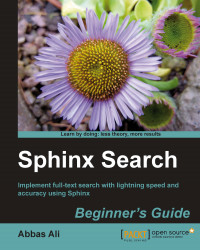This book will serve as a guide to everything that you need to know about running a Sphinx Search Engine. In today's world, search is an integral part of any application; a reliable search engine like Sphinx Search can be the difference between running a successful and unsuccessful business. What good is being on the web if no one knows you are there? It's easy to build a proficient search engine, with Sphinx Search: Beginners Guide at hand.
Chapter 1, Setting Up Sphinx is an introduction to Sphinx. It guides the reader through the installation process for Sphinx on all major operating systems.
Chapter 2, Getting Started demonstrates some basic usage of Sphinx in order to test its installation. It also discusses full-text search and gives the reader an overview of Sphinx.
Chapter 3, Indexing teaches the reader how to create indexes. It introduces and explains the different types of datasources, and also discusses different types of attributes that can comprise an index.
Chapter 4, Searching teaches the reader how to use the Sphinx Client API to search indexes from within PHP applications. It shows the reader how to use the PHP implementation of the Sphinx Client API.
Chapter 5, Feed Search creates an application that fetches feed items and creates a Sphinx index. This index is then searched from a PHP application. It also introduces delta indexes and live index merging.
Chapter 6, Property Search creates a real world real estate portal where the user can add a property listing and specify different attributes for it so that you can search for properties based on specific criteria. Some advanced search techniques using a client API are discussed in this chapter.
Chapter 7, Sphinx Configuration discusses all commonly used configuration settings for Sphinx. It teaches the reader how to configure Sphinx in a distributed environment where indexes are kept on multiple machines.
Chapter 8, What Next? discusses some new features introduced in the recent Sphinx release. It also shows the reader how a Sphinx index can be searched using a MySQL client library. Lastly, it discusses the scenarios where Sphinx can be used and mentions some of the popular Web applications that are powered by a Sphinx search engine.
This book is for developers who are new to Sphinx Search. All code examples use PHP but the underlying logic is the same for any other web scripting language.
In this book, you will find several headings appearing frequently.
To give clear instructions of how to complete a procedure or task, we use:
1. Action 1
2. Action 2
3. Action 3
Instructions often need some extra explanation so that they make sense, so they are followed with:
This heading explains the working of tasks or instructions that you have just completed.
You will also find some other learning aids in the book, including:
These are short multiple choice questions intended to help you test your own understanding.
These set practical challenges and give you ideas for experimenting with what you have learned.
You will also find a number of styles of text that distinguish between different kinds of information. Here are some examples of these styles, and an explanation of their meaning.
Code words in text are shown as follows: "We can include other contexts through the use of the include directive."
A block of code is set as follows:
# searchd options (used by search daemon)
searchd
{
listen = 9312
log = /usr/local/sphinx/var/log/searchd.log
query_log = /usr/local/sphinx/var/log/query.log
max_children = 30
pid_file = /usr/local/sphinx/var/log/searchd.pid
}
When we wish to draw your attention to a particular part of a code block, the relevant lines or items are set in bold:
source blog {
# source options
}
index posts {
# index options
}
Any command-line input or output is written as follows:
$ mkdir /path/to/your/webroot/sphinxNew terms and important words are shown in bold. Words that you see on the screen, in menus or dialog boxes for example, appear in the text like this: "clicking on the Next button moves you to the next screen".
Feedback from our readers is always welcome. Let us know what you think about this book—what you liked or may have disliked. Reader feedback is important for us to develop titles that you really get the most out of.
To send us general feedback, simply send an e-mail to< [email protected]>, and mention the book title via the subject of your message.
If there is a book that you need and would like to see us publish, please send us a note in the SUGGEST A TITLE form on www.packtpub.com or e-mail< [email protected]>.
If there is a topic that you have expertise in and you are interested in either writing or contributing to a book, see our author guide on www.packtpub.com/authors.
Now that you are the proud owner of a Packt book, we have a number of things to help you to get the most from your purchase.
Note
Downloading the example code for this book
You can download the example code files for all Packt books you have purchased from your account at http://www.PacktPub.com. If you purchased this book elsewhere, you can visit http://www.PacktPub.com/support and register to have the files e-mailed directly to you.
Although we have taken every care to ensure the accuracy of our content, mistakes do happen. If you find a mistake in one of our books—maybe a mistake in the text or the code—we would be grateful if you would report this to us. By doing so, you can save other readers from frustration and help us improve subsequent versions of this book. If you find any errata, please report them by visiting http://www.packtpub.com/support, selecting your book, clicking on the errata submission form link, and entering the details of your errata. Once your errata are verified, your submission will be accepted and the errata will be uploaded on our website, or added to any list of existing errata, under the Errata section of that title. Any existing errata can be viewed by selecting your title from http://www.packtpub.com/support.
Piracy of copyright material on the Internet is an ongoing problem across all media. At Packt, we take the protection of our copyright and licenses very seriously. If you come across any illegal copies of our works, in any form, on the Internet, please provide us with the location address or website name immediately so that we can pursue a remedy.
Please contact us at< [email protected]> with a link to the suspected pirated material.
We appreciate your help in protecting our authors, and our ability to bring you valuable content.
You can contact us at< [email protected]> if you are having a problem with any aspect of the book, and we will do our best to address it.