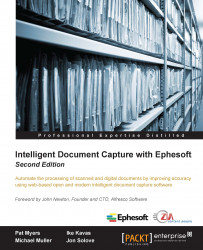Extraction is the process of automatically populating fields with text from a document. In the following example, the customer number follows a label with the text Customer Number. We can configure Ephesoft to extract any numeric text following Customer Number into the Customer Number field. This process is known as key/value extraction. The key is the label, and the value is the text to be extracted.

The sample invoice form
To define a key/value extraction rule, navigate to the KV Extraction Rule area of the menu on the left side of the batch class administration screen. Click on the Add button to open the key/value rule screen for a new rule.
In this screen, indicate on an actual invoice where the key and the value are located. Do this by dragging the invoice into the KV Test area at the bottom of the screen. The first page of the invoice will fill the right side of the screen, with two colored rectangles. Drag the green rectangle so that it surrounds the label, as shown...