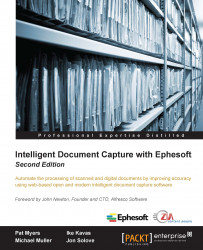Ephesoft allows developers to write their own plugins and install them to Ephesoft. Developers should prepare the following files to install their custom plugins to Ephesoft:
A
.jarfile containing code that will be executed by the workflow and the Spring application context XML fileAn XML file containing the plugin configuration including plugin name, author, dependencies, and version information
These two files are bundled into a ZIP archive so that administrators can upload and install the plugin to Ephesoft as described earlier.
The following steps are designed to create a sample plugin that sets a batch-level property. The name of the property and the value to be assigned are configurable as the plugin parameters.
We recommend that you use Maven to build your plugin, as we do in this example, but it is not required in order to create a plugin:
Create a Maven project. Enter artifact information as follows:
Group ID:
com.mycorpArtifact Id:
ephesoft-sample-plugin...