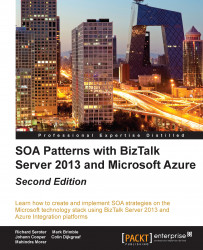Now that you learned how to publish and receive XML and JSON formatted messages, it's time to explore how to consume a RESTful service.
For our REST service, we will use Visual Studio to create a Web API project using the ASP.Net MVC 4 web application template. This creates the following stub code for each HTTP verb:
// GET api/values
public IEnumerable<string> Get()
{
return new string[] { "value1", "value2" };
}
// GET api/values/5
public string Get(int id)
{
return "value";
}
// POST api/values
public void Post([FromBody]string value)
{
}
// PUT api/values/5
public void Put(int id, [FromBody]string value)
{
}
// DELETE api/values/5
public void Delete(int id)
{
}The preceding code creates the default API methods as shown in the following screenshot. Next, we will show how you can call some of these resources using the WCF-WebHttp send adapter:

Let's now set up a send port to use the WCF-WebHttp adapter to make a simple GET request to our sample web service...