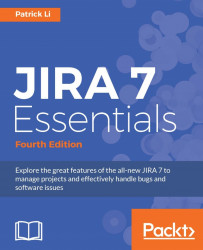Over the years, JIRA has grown from a simple bug-tracking system designed for engineers to manage their projects to an all-purpose issue-tracking solution. As it has matured over time, JIRA has become more than an application—it has transformed into a platform with a suite of other products that are built on it, enabling it to adapt and deliver value to a wide variety of use cases.
Starting with JIRA 7, the term JIRA now refers to a family of products suite, including JIRA Software, JIRA Service Desk, and JIRA Core. With this change, each product is more focused on what they do and the value they bring. It is now easier than ever for customers to choose the product best suited to their needs, whether they are running an Agile software development project, a customer support portal, or simply a generic task management system.
In this book, we will cover all the basics of JIRA and the core capabilities of each product in the family along with the add-ons that add additional features to the JIRA platform.
Packed with real-life examples and step-by-step instructions, this book will help you become a JIRA expert.
This book is organized into eleven chapters. The first chapter starts with setting up your own JIRA, and the subsequent chapters will introduce key features and concepts. With each chapter, you will learn about important concepts such as business processes, workflows, e-mails, and notifications. You will also have the opportunity to put your newly acquired knowledge into practice by following a live JIRA sample implementation.
Chapter 1, Getting Started with JIRA, serves as the starting point of the book and aims to guide you to set up a local copy of a JIRA Software application that will be used throughout the book. For seasoned JIRA experts, this will both refresh your knowledge and also introduce you to the changes in JIRA 7. By the end of this chapter, you should have a running JIRA application.
Chapter 2, Using JIRA for Business Projects, covers using JIRA for projects that are not based on software development, for example, a generic task management solution. This chapter focuses on use the basic features of JIRA, which are offered through the JIRA Core product, which is bundled with JIRA Software.
Chapter 3, Using JIRA for Agile Projects, covers features specific to JIRA Software. This chapter focuses on using JIRA for software development projects, especially using Agile methodologies such as Scrum and Kanban.
Chapter 4, Issue Management, covers everything related to issue creation and the operations that can be performed on an issue (excluding workflow transitions). Furthermore, this chapter touches on the various aspects of issues, as they are the focal point of JIRA. This chapter also serves as an opportunity to show and allow you to set up dummy data that will be used by the sample project.
Chapter 5, Field Management, covers how JIRA collects data through the use of fields and how to expand on this ability through the use of custom fields. This chapter then continues with the various behaviors that can be configured for fields.
Chapter 6, Screen Management, builds on the preceding chapter and explores the concept of screens and how users can create and manage their own screens. This chapter ties in all the previous chapters to show the power behind JIRA's screen design capabilities.
Chapter 7, Workflow and Business Process, explores the most powerful feature offered by JIRA, workflows. The concept of issue life cycles is introduced, and various aspects of workflows explained. This chapter also explores the relationship between workflows and other various JIRA aspects that have been previously covered, such as screens. The concept of JIRA add-ons is also briefly touched upon in the sample project, using some popular add-ons.
Chapter 8, E-mails and Notifications, focuses on how to get automatic e-mail notifications from JIRA and explores the different settings that can be applied. This is a very important and powerful feature of JIRA and also a critical part of the example project featured in this book. This chapter also ties in the workflow chapter and explains in detail how JIRA manages its notification mechanism.
Chapter 9, Securing JIRA, focuses on the different security control features offered by JIRA. As this topic affects all aspects of JIRA, all previous topics are touched on, explaining how security can be applied to each. It also covers LDAP integration, where you can hook up your JIRA with an existing LDAP system for user management.
Chapter 10, Searching, Reporting, and Analysis, focuses on how data captured in JIRA can be retrieved to provide various types of reporting features. It also covers the changes introduced in JIRA 7.
Chapter 11, JIRA Service Desk, covers the new JIRA Service Desk product from the JIRA 7 product family. It transforms JIRA into a fully fledged service desk solution. This chapter looks at setting up and customizing service desks, integrating with Atlassian Confluence to set up a knowledge base, and defining custom SLA metrics.
The installation package used in this book will be the Windows Installer standalone distribution, which you can get directly from Atlassian at https://www.atlassian.com/software/jira/download for JIRA Software and https://www.atlassian.com/software/jira/service-desk/download for JIRA Service Desk.
You will also need additional software, including Java SDK, which you can get from http://www.oracle.com/technetwork/java/javase/downloads/index.html and MySQL, which you can get from http://dev.mysql.com/downloads.
This book will be especially useful for project managers, but it's also intended for other JIRA users, including developers, and any other industry besides software development who would like to leverage JIRA’s powerful task management and workflow features to better manage their business processes.
In this book, you will find a number of text styles that distinguish between different kinds of information. Here are some examples of these styles and an explanation of their meaning.
Code words in text, database table names, folder names, filenames, file extensions, pathnames, dummy URLs, user input, and Twitter handles are shown as follows: "Find and open the web.xml file in the JIRA_INSTALL/atlassian-jira/WEB-INF directory."
A block of code is set as follows:
<Connector port="8443" maxHttpHeaderSize="8192" SSLEnabled="true" maxThreads="150" minSpareThreads="25" maxSpareThreads="75" enableLookups="false" disableUploadTimeout="true" acceptCount="100" scheme="https" secure="true" clientAuth="false" sslProtocol="TLS" useBodyEncodingForURI="true"/>
Any command-line input or output is written as follows:
keytool –genkey –alias tomcat –keyalg RSA
New terms and important words are shown in bold. Words that you see on the screen, for example, in menus or dialog boxes, appear in the text like this: "If you do not have your e-mail server information handy, you can skip this step now by selecting the Later option and clicking on Finish."
Feedback from our readers is always welcome. Let us know what you think about this book-what you liked or disliked. Reader feedback is important for us as it helps us develop titles that you will really get the most out of. To send us general feedback, simply e-mail [email protected], and mention the book's title in the subject of your message. If there is a topic that you have expertise in and you are interested in either writing or contributing to a book, see our author guide at www.packtpub.com/authors.
Now that you are the proud owner of a Packt book, we have a number of things to help you to get the most from your purchase.
Although we have taken every care to ensure the accuracy of our content, mistakes do happen. If you find a mistake in one of our books-maybe a mistake in the text or the code-we would be grateful if you could report this to us. By doing so, you can save other readers from frustration and help us improve subsequent versions of this book. If you find any errata, please report them by visiting http://www.packtpub.com/submit-errata, selecting your book, clicking on the Errata Submission Form link, and entering the details of your errata. Once your errata are verified, your submission will be accepted and the errata will be uploaded to our website or added to any list of existing errata under the Errata section of that title.
To view the previously submitted errata, go to https://www.packtpub.com/books/content/support and enter the name of the book in the search field. The required information will appear under the Errata section.
Piracy of copyrighted material on the Internet is an ongoing problem across all media. At Packt, we take the protection of our copyright and licenses very seriously. If you come across any illegal copies of our works in any form on the Internet, please provide us with the location address or website name immediately so that we can pursue a remedy.
Please contact us at [email protected] with a link to the suspected pirated material.
We appreciate your help in protecting our authors and our ability to bring you valuable content.
If you have a problem with any aspect of this book, you can contact us at [email protected], and we will do our best to address the problem.