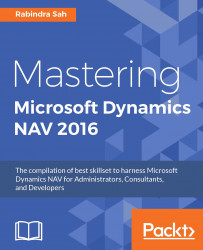Decision functions are conditional functions, which help give a dynamic look to the report. You can use the following functions to carry out the operation:
Iif() function Switch() function
This is a way to write a case expression in VB. It basically evaluates the Boolean expression passed as the first argument. It is equivalent to the conditional operator which works on certain conditions:
=IIf(Len(Fields!FieldName.Value) <= 30, "9pt", "6pt")
Here in the following screenshot you can see where you can write the IIF statement code. You can find this in the Property section under the Font category:

The preceding code detects the length of the fieldname, and if the length of the fieldname variable is less than or equal to 30, then the size of the value to be displayed is adjusted to 9pt, or else to 6pt. Hence, we can do other tricks like coloring different values depending on their value or length. This function comes in very handy...