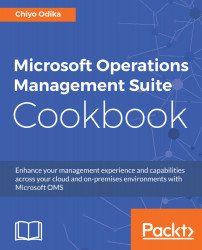Microsoft OMS is a cloud-based collection of management services that is designed with hybrid management in mind. OMS simplifies IT management within your environment by providing you with solutions for managing and protecting your on-premises and cloud environments. OMS is designed to provide you with a single pane-of-glass view into the operation of your IT environment, and is built to work across heterogeneous environments.
It provides you with the ability to manage your Windows and cross-platform devices across such clouds as Amazon Web Services (AWS) and Microsoft Azure, and because it is implemented as a cloud-based service, you can onboard to the service quickly, and with minimal investment in infrastructure services. Additionally, the cloud-based nature of the service means that new features and capabilities are automatically delivered, saving you upgrade and maintenance-related costs.
At the heart of OMS lies a set of Azure-based services that provide the core functionality of OMS. These services enable the key solutions that provide you with flexible access to the management capabilities that you need:
- Automation provides you with consistent control and compliance capabilities across your environments, both on-premises and in the cloud, including third-party clouds
- Log Analytics enables you to gain rich insight into your environment, from collected data and provides you with analytics capabilities across your workloads
- Backup provides you with reliable backup and restore capabilities to protect critical data both on-premises and in the cloud
- Site Recovery helps with availability and disaster recovery through seamless replication, failover, and failback capabilities for your workloads
These services are the foundation of the manifold benefits of OMS, which include the ability to do the following:
- Enable a unified view of all of your IT assets, both on-premises and across the various clouds
- Gain instant insights across a variety of Windows, Linux, and other workloads
- Improve your security posture with the ability to identify and respond quickly to security threats
- Deliver continuous IT services through consistent control and compliance
- Ensure the availability of your data through automated cloud data protection and disaster recovery
OMS provides you with true hybrid management capabilities, so that while OMS services run in the cloud and effectively provide you with comprehensive management of your cloud workloads, you can also seamlessly and effectively manage on-premises workloads. If you already have investments in System Center, you can seamlessly integrate System Center components with OMS in a hybrid scenario.