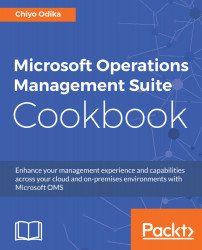To get started with OMS and to make the most of the content in this book, you will need an Azure subscription, and an Azure Log Analytics workspace. You will also need some test Windows and/or Linux machines, depending on your interest area. You will also benefit from deploying some cloud-based workloads in Azure or other cloud to understand how OMS works across management boundaries.
To work with the Hybrid worker group feature in Azure Automation, you will need at least one VM or Physical computer on-premises that can serve as a hybrid worker.
You will also need to ensure that your test machines are running supported versions of Windows or Linux operating systems for the various capabilities that you intend to explore. Furthermore, each chapter in the book spells out any requirements you will need to get started, in the Getting Started section of the various chapter recipes.