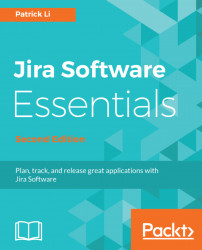Agile software development is a new and revolutionary way of developing software. Many organizations have adopted agile over the traditional waterfall model, as it lets development teams to produce software of better quality, higher customer satisfaction, and improved efficiency. Jira Software brings the power of agile to Atlassian Jira, the most popular enterprise issue tracking and project management system.
With Jira Software, you will be able to enjoy all the features you love with Jira, such as custom fields and flexible workflows, and also use agile to manage and run your projects.
If you want to get started with using agile with Jira Software, then this is the perfect book for you. Perhaps, you have used agile to run your projects before or are just looking to try agile out—Jira Software is the perfect tool to get started.
You will need to be familiar with the basics of Jira, both from an end user's perspective and an administrator's perspective. Experience with workflows, custom fields, and other administrative functions of Jira will be useful. Prior experience with agile is not required but is useful.
This book is organized into seven chapters, starting with an overview of Jira Software and how to install the software. We then move on to introducing the two main agile methodologies, Scrum and Kanban, and how to use Jira Software with them. In the last two chapters, we go beyond the basics and look at ways to further customize Jira Software to extract more value out of it.
With each chapter, you will learn important concepts, including the agile methodologies themselves and how Jira Software lets you take advantage of them.
Chapter 1, Jira Software Basics, serves as the starting point of the book and aims to guide you through installing the Jira Software and getting it up and running. This chapter is also a gentle introduction, covering the basic concepts and terminologies used in Jira Software, and will lay the foundation for subsequent chapters.
Chapter 2, Jira Software for Scrum, covers using Jira Software for the Scrum methodology, starting with a high-level overview of Scrum, and then describes how Jira Software can be used to run projects with Scrum.
Chapter 3, Jira Software for Kanban, covers using Jira Software for the Kanban methodology. This chapter starts with an introduction to Kanban and how to use Jira Software to run Kanban-based projects.
Chapter 4, Using Jira Software Your Way, extends the previous chapter by introducing some of the additional customizations available for running Scrum projects with Jira Software. This chapter covers some of the key customization options, including board column layout and swimlanes.
Chapter 5, Customizing Jira Software, covers the non-agile customizations that you can have for Jira Software. These cover the features that Jira Software provides for you to have your own custom fields, screen layouts, and workflows.
Chapter 6, Jira Software – Advanced, covers some advanced uses of Jira Software, including additional customization options, and how to integrate Jira Software with Atlassian Confluence and third-party add-ons. By integrating Jira Software with these additional tools, teams can be more effective at creating content and reporting project progress, and can go beyond the out-of-box features.
Chapter 7, Jira Software – Release and Deploy, covers using Jira Software with Atlassian Bamboo to automate, build, release, and deploy processes.
Since Jira Agile is an add-on extension to Atlassian Jira, you will need a running installation of Jira. You can download and install the latest version of Jira at http://www.atlassian.com/software/jira/download.
Jira and the additional add-on Agile Cards for Jira, used in Chapter 5, Customizing Jira Software, can be downloaded and installed them from inside the Jira application. However, if your Jira installation does not have access to the internet, you can download Jira Agile from https://marketplace.atlassian.com/plugins/com.pyxis.greenhopper.jira and Agile Cards for Jira from https://marketplace.atlassian.com/plugins/com.spartez.scrumprint.scrumplugin.
There are a number of text conventions used throughout this book.
CodeInText: Indicates code words in text, database table names, folder names, filenames, file extensions, pathnames, dummy URLs, user input, and Twitter handles. Here is an example: "the JQL query of fixVersioninunreleasedVersions()ORfixVersionisEMPTY."
Bold: Indicates a new term, an important word, or words that you see onscreen. For example, words in menus or dialog boxes appear in the text like this. Here is an example: "Sample Kanban Board is using the "Filter for Sample Kanban Project saved filter.
Feedback from our readers is always welcome.
General feedback: Email [email protected] and mention the book title in the subject of your message. If you have questions about any aspect of this book, please email us at [email protected].
Errata: Although we have taken every care to ensure the accuracy of our content, mistakes do happen. If you have found a mistake in this book, we would be grateful if you would report this to us. Please visit www.packtpub.com/submit-errata, selecting your book, clicking on the Errata Submission Form link, and entering the details.
Piracy: If you come across any illegal copies of our works in any form on the Internet, we would be grateful if you would provide us with the location address or website name. Please contact us at [email protected] with a link to the material.
If you are interested in becoming an author: If there is a topic that you have expertise in and you are interested in either writing or contributing to a book, please visit authors.packtpub.com.
Please leave a review. Once you have read and used this book, why not leave a review on the site that you purchased it from? Potential readers can then see and use your unbiased opinion to make purchase decisions, we at Packt can understand what you think about our products, and our authors can see your feedback on their book. Thank you!
For more information about Packt, please visit packtpub.com.