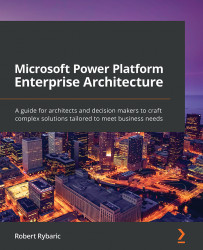Getting an overview of extensibility
The ultimate goal of the Power Platform cloud service is to give a product family to customers, making it possible for them to build business applications quickly, easily, and with less custom development effort. Power Platform components offer a lot of business value already by default, by leveraging the out-of-the-box capabilities. In addition, all of those components offer a lot of extensibility options. There are four levels of extensibility for such components, as illustrated in the following diagram:
Figure 8.1 – Power Platform extensibility options
As we can see, the options are as follows:
- Standard capabilities: Some of the Power Platform components can be theoretically used as they are, and this is true specifically for Dynamics 365 apps, which are already implementing business workloads. However, in most cases, it is necessary to extend the standard capabilities to cover specific customer requirements...