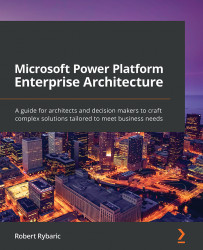Introducing Microsoft Dynamics 365 AI, MR, and other modules
For a long time, Microsoft has been heavily investing in bringing advanced capabilities into the business solutions product line by leveraging most modern technologies such as artificial intelligence and mixed reality. The result is a large and always growing number of Dynamics 365 add-ons and separate applications extending the business solution modules with analytical and insight capabilities as well as unique capabilities provided by the HoloLens hardware.
Microsoft Dynamics 365 Customer Insights
Microsoft Dynamics 365 Customer Insights is a Customer Data Platform (CDP) solution intended to bring a comprehensive 360° view of the customer by combining master data with transactional, observational, and behavioral data from various data sources using connectors. Microsoft Dynamics 365 Customer Insights has the following capabilities:
- Data source configuration
- Data unification (mapping, matching, and merging)
- Data enrichment
- Customer card
- Customer segmentation
- KPI measures
- Intelligence and predictions
- Connections to Power Apps, Power Automate, and Power BI
Microsoft Dynamics 365 Sales Insights
Microsoft Dynamics 365 Sales Insights is a set of AI-driven capabilities for Dynamics 365 Sales, of which some are included in the Sales app for free, while others are based on additional licenses or even included in a separate application:

Figure 1.3 - Dynamics 365 Sales Insights capabilities
The capabilities significantly improve the productivity of sales staff, providing automated guidance, notifications, reminders, conversation starters, suggestions for taking actions, and advanced sales analytics dashboards and overviews.
Microsoft Dynamics 365 Customer Service Insights
Microsoft Dynamics 365 Customer Service Insights is a Power-BI-based solution, providing analytical and AI-enriched insights into key customer service data, KPIs, and metrics:
- Case overview and breakdown
- Topic-based case grouping
- Current and emerging trends in customer service
- New case analytics
- Customer satisfaction analytics
- Case resolution analytics
Microsoft Dynamics 365 Product Insights
Microsoft Dynamics 365 Product Insights is an IoT-and AI-based solution for analyzing signals coming from sold products, providing AI-driven analytics and Power-BI-driven reporting capabilities. The product signals can be everything from data collected online from various information systems or data imported from files, to data collected from IoT connected sensors. The solution provides developer resources for developing integration between signal-producing equipment and Microsoft Dynamics 365 Product Insights. The final collected and analyzed data is presented using the analytical and reporting capabilities of Microsoft Power BI.
Microsoft Dynamics 365 Connected Store
Microsoft Dynamics 365 Connected Store is an IoT and AI-based solution for analyzing and improving store operations by collecting information from video cameras and IoT-enabled devices to understand customer behavior and situations needing attention. The solution analyzes signals and situations and creates notifications and alerts.
Microsoft Dynamics 365 Fraud Protection
Microsoft Dynamics 365 Fraud Protection is an add-on for the Dynamics 365 Commerce solution to provide payment fraud protection and protection in other business scenarios when using e-commerce. The solution analyzes customer identities, e-commerce transactions, payments, and other activities and, with the support of AI, identifies risks and recommends actions.
Microsoft Dynamics 365 Remote Assist
Microsoft Dynamics 365 Remote Assist is a mixed reality solution used to improve the efficiency of on-site maintenance and repair work, where an on-site service technician equipped with the HoloLens device can benefit from the support and guidance of remote experts. The solution is used as an extension of the Microsoft Dynamics 365 Field Service app. There is also a mobile version of this solution, using a mobile app for iOS or Android instead of HoloLens.
Microsoft Dynamics 365 Guides
Microsoft Dynamics 365 Guides is a mixed reality solution used to improve the efficiency of learning on the job for employees new to a particular job role or providing complex procedures. The employee uses HoloLens, where holographic work instructions including text, images, videos, or 3D models are presented to them and guide their work.
Microsoft Dynamics 365 Product Visualize
Microsoft Dynamics 365 Product Visualize is a mixed reality solution used in the sales process for presenting, discussing, and configuring complex products in front of customers to accelerate and simplify the sales process. The solution can be used on ARKit-compatible iOS mobile devices only. The solution is directly integrated with Microsoft Dynamics 365 Sales and Microsoft SharePoint.
Microsoft Dynamics 365 Import Tool
Microsoft Dynamics 365 Import Tool is an on-premise tool supporting the import of 3D assets into mixed reality apps, Microsoft Dynamics 365 Guides, and Microsoft Dynamics 365 Product Visualize.
Microsoft Dynamics 365 Unified Service Desk
Microsoft Dynamics 365 Unified Service Desk is a framework for building call-center applications, integrating CDS applications with existing legacy and third-party applications of various types (web, desktop, Java, and mainframe), offering frontend automation workflows, session management, and telephony integration to build an integrated agent desktop solution. The solution consists of an installable desktop application and configuration and settings capabilities within the Microsoft Dynamics 365 Customer Service app.