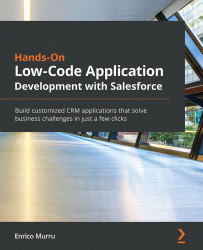Chapter 13: The Lightning App Builder
In Chapter 12, All About Layouts, we saw how to configure record-related layouts with pure point-and-click actions, and how to assign them to your users. Let's now go a step further.
What if we want to customize a generic page to be added to a Salesforce app or change any record-related page to add more components to increase the amount of data or even to remove components to simplify it?
We can do this with Lightning App Builder, a visual and powerful tool to create and customize Lightning pages and Lightning apps, both for desktop and mobile.
By the end of this chapter, we'll be familiar with the following:
Using the Lightning App Builder
Building Lightning pages and apps
Assigning pages and apps to profiles