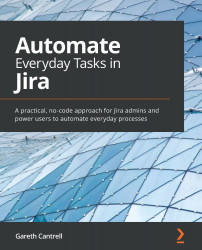What this book covers
Chapter 1, Key Concepts of Automation, introduces you to the key concepts of automation rules in Jira. We will explore the basic building blocks of rules and what a typical rule looks like. By the end of this chapter, you will understand how automation rules work, and how to create your first rule.
Chapter 2, Automating Jira Issues, explores how conditions are used to narrow the scope of automation rules and how to target and work with related issues such as sub-tasks and linked issues. We will also learn how to edit and transition issues and how to use the advanced field editor. Finally, you will learn how to schedule tasks at defined intervals, all with the help of working examples presented for each topic.
Chapter 3, Enhancing Rules with Smart Values, talks about smart values and how they enable you to add significantly more power and complexity to your automations. We will learn how to manipulate and format text strings, dates and times, and lists of values, and finally, the powerful math expressions that are available.
Chapter 4, Sending Automated Notifications, explains how to use automation to send notifications using automation rules. You will learn how to send email notifications to customers as well as how to integrate into external chat systems including Slack and Microsoft Teams with the help of practical use cases covered in each topic.
Chapter 5, Working with External Systems, explains how to use automation rules to send requests to external systems and how to work with the data returned from those systems. We will also learn how automation rules can be used to create incoming webhooks to receive requests from external systems and how to process the data received.
Chapter 6, Automating Jira Service Management, explains how to use automation rules to triage and automatically route incoming requests to Service Management projects. We will also learn how to monitor SLA compliance for service requests and, finally, how we can fully automate common tasks end to end.
Chapter 7, Automating Jira Software Projects, explores a number of automations targeted at Jira Software projects in particular. You will be taken through some practical examples of automating typically repetitive tasks that developers encounter in their everyday work, such as keeping versions in sync between multiple projects, and ensuring that the correct sub-tasks are created for tasks and stories.
Chapter 8, Integrating with DevOps tools, explains how to use automation to integrate with tools such as GitHub and Bitbucket. We will discover how to hook into events within these tools to automatically transition related issues on your Scrum board and notify the relevant parties of the updates. We'll also look at how you could kick off a deployment in your build tool when your Sprint is completed.
Chapter 9, Best Practices, introduces you to some best practices to follow when authoring your automation rules. In particular, we will explore how to plan and organize rules and look at the best ways to ensure that your rules do not have a negative impact on performance.
Chapter 10, Troubleshooting Tips and Techniques, focuses on troubleshooting techniques. We will explore techniques for debugging rules and solving common issues. We will also look at service limits and how you can monitor and maintain them, and finally, we'll examine automation performance insights and how you can use them to fine-tune your rules.
Chapter 11, Beyond Automation; an Introduction to Scripting, takes an introductory look at one of the most popular scripting add-ons for Jira and compares it with automation rules using a prior example so we can examine the differences between no-code automation rules and scripting in both Jira Cloud and Jira Server.