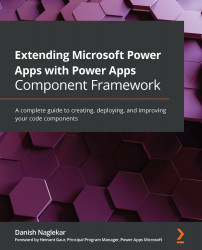The types of project
In Chapter 2, Power Apps CLI, we briefly touched upon the types of project that can be initialized by Power Apps CLI, namely PCF, Dataverse solutions, and plugin projects. While working with code components, you will normally only deal with two of the three types of project—PCF and Dataverse solution projects. The PCF project contains all the files and references needed to create one single code component. Dataverse solution projects, on the other hand, create a solution file that can be deployed to any Dataverse environment. You can add one or multiple code components to a single Dataverse solution project. But a Dataverse solution project is not limited to code components and can contain other solution components, such as plugin assemblies. The file extension for a PCF project is .pcfproj, and Dataverse solution projects, at the time of writing, have .cdsproj as their extension. Each project should be in its own separate folder; they can be nested within...