Power Apps is the platform of choice for building business solutions using a low-code method. This approach enables the rise of the citizen developer, a being inside every organization who is keen on learning technology, which also brings the expertise of the business process to which this person belongs.
Canvas apps allow the creation of pixel-perfect implementations of user interfaces. As the name suggests, they bring a variety of tools to build any imaginable design into your applications, allowing you to design and develop apps of any type, whether a critical business system or a simple tracking application.
During this chapter, we will discover how to create a set of applications that will give you an insight into different styles when building canvas applications: standalone and embedded. We will also learn how to set up different types of data sources for our applications.
This chapter consists of the following recipes:
- Discovering best practices when building canvas apps
- Creating an incident tracking solution – setting up the data source
- Creating an incident tracking solution – building the user interface
- Embedding an expense tracking list with SharePoint list Power Apps
- Creating a canvas app from existing data
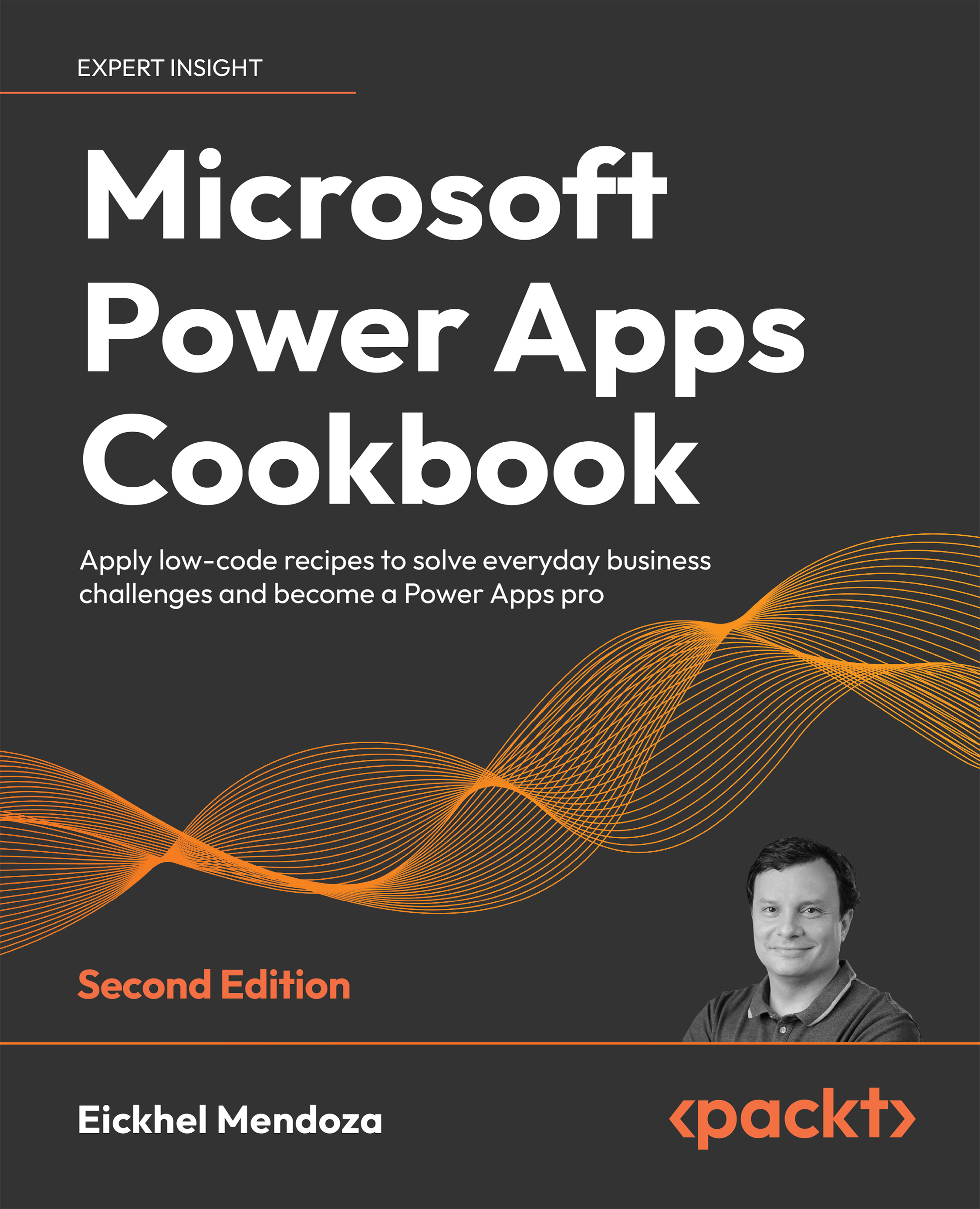
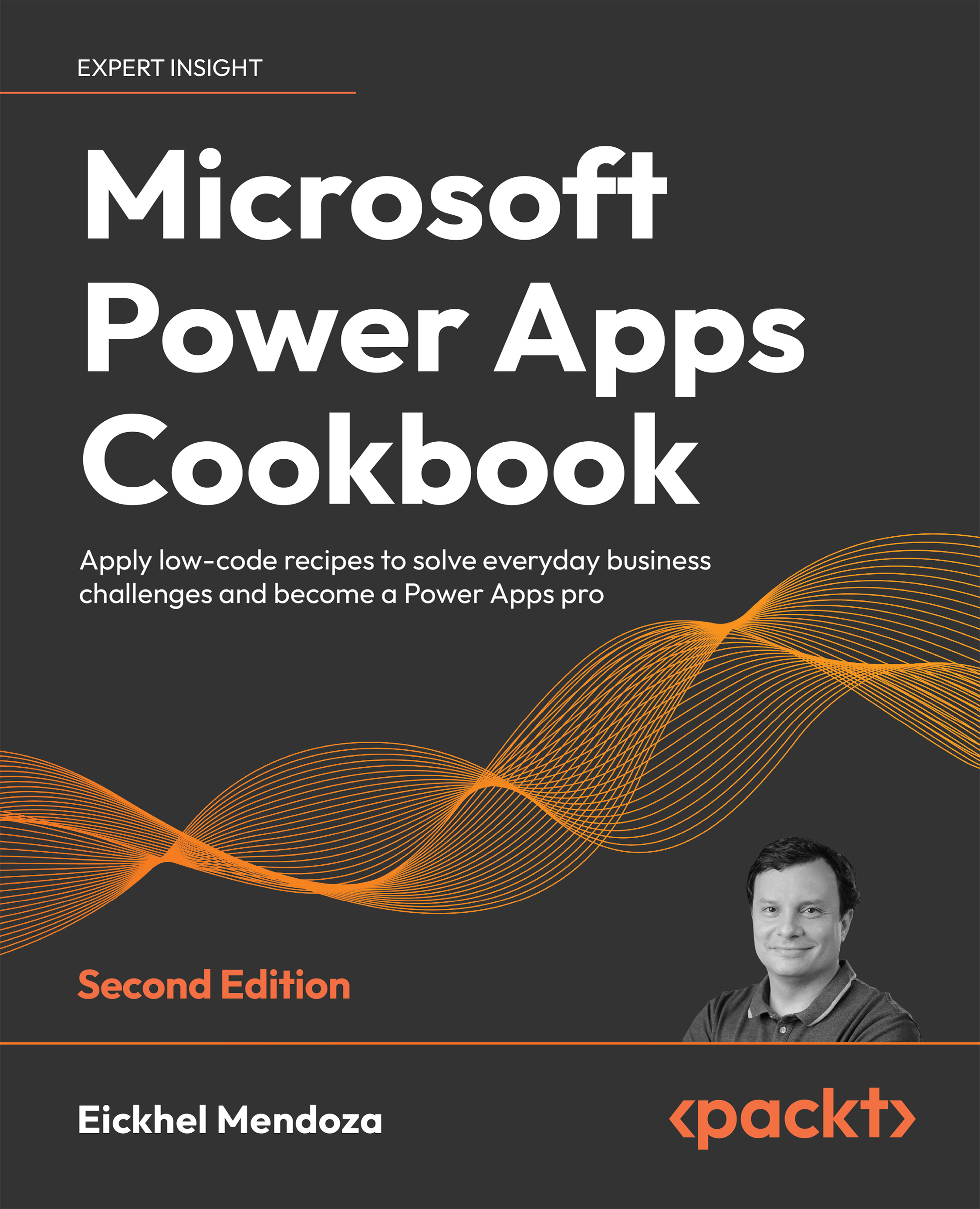
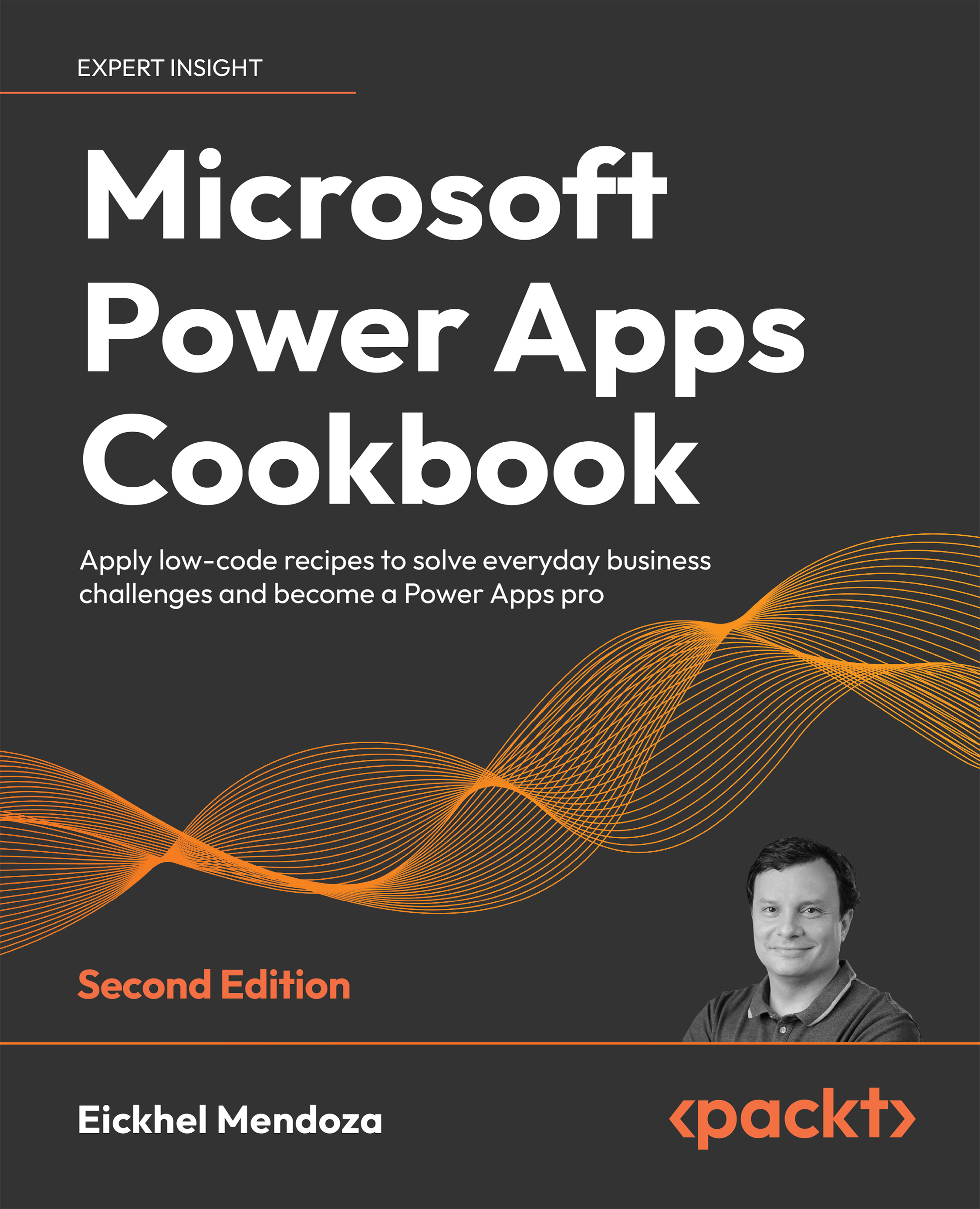
 Free Chapter
Free Chapter

