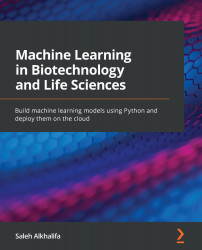Tutorial – deploying a container to AWS (Lightsail)
AWS Lightsail is a managed cloud platform that has gained a great deal of popularity in recent years due to its simple interface and fast deployment capabilities and is overall a great way to get started when deploying applications using AWS. Some of the most common use cases for using Lightsail as opposed to other AWS products or solutions include simple Machine Learning (ML) web applications (such as ours!), static portfolio websites, and dynamic e-commerce websites, as well as simple APIs.
Over the course of this tutorial, we will deploy our Flask application to AWS Lightsail using the AWS Command Line Interface (CLI). You can install the CLI by navigating to the AWS CLI page (https://docs.aws.amazon.com/cli/latest/userguide/install-cliv2.html), selecting an OS of interest, and following the installation instructions. You can confirm that the CLI was correctly installed by running the following command:
$ aws configure...