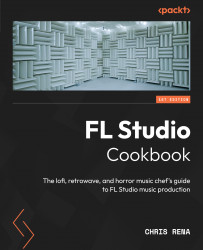Editing and manipulating MIDI files
In this recipe, we will delve into the art of editing and manipulating MIDI files to refine your compositions and add intricate details. MIDI editing gives you the power to fine-tune note durations, adjust velocities, and explore advanced manipulation techniques to create expressive and dynamic MIDI sequences. By the end of this recipe, you will have the skills to bring your MIDI compositions to life with precision and creativity.
Getting ready
- FL Studio software
- MIDI files or MIDI compositions
- Virtual instruments loaded in FL Studio
How to do it
- Open FL Studio and load your MIDI file or create a new MIDI composition.
- Double-click on the MIDI clip on the Playlist to open it in the Piano roll editor.
- Start by editing note durations. To shorten a note, hover your cursor over the right edge of the note in the Piano roll editor. Click and drag to adjust the length of the note. Repeat this process for each note that requires modification.
- Adjusting velocities can add dynamics and expression to your MIDI composition. To change the velocity of a note, click on the note in the Piano roll editor. Then, click and drag the small square at the bottom of the note vertically to increase or decrease its velocity. This will affect the volume and intensity of the note.
- Experiment with adding articulations to your MIDI composition. Articulations include legato, staccato, accent, and more. FL Studio provides various techniques to add these articulations. For example, you can use the Piano roll’s Articulations feature or the Mute tool to create staccato or muted notes.
- Explore advanced MIDI manipulation techniques such as arpeggiation. FL Studio offers built-in arpeggiator plugins that can transform your MIDI sequences into intricate patterns. Select the desired MIDI notes, open the arpeggiator plugin, and experiment with different settings and patterns to achieve the desired effect.
- Another advanced technique is chord generation. FL Studio provides tools to generate chords based on a single note or a selected set of notes. Experiment with different chord voicings and inversions to add complexity and richness to your MIDI composition.
- Humanize your MIDI sequences to add a natural and human feel to your music. FL Studio offers features such as Random or Humanize to introduce subtle variations in timing and velocity. Apply these features to selected notes or the entire MIDI composition to create a more organic and expressive performance.
- Take advantage of FL Studio’s quantization features to align your MIDI notes to a specific grid. This can help clean up and tighten up your MIDI composition, ensuring a more polished and professional sound.
- Experiment with different MIDI editing tools, such as the Cut, Copy, and Paste functions, to rearrange or duplicate musical phrases within your MIDI composition.
- Play back your edited and manipulated MIDI composition using the virtual instrument you selected. Make any necessary adjustments until you are satisfied with the result.
There’s more
- Use automation clips in FL Studio to add changes in parameters such as pitch, modulation, or filter cutoff over time. This can bring added depth and variation to your MIDI composition.
- Experiment with layering multiple MIDI tracks to create complex and harmonically rich arrangements. Each track can have its own unique MIDI composition, allowing you to combine different melodies, harmonies, and rhythms.
Don’t be afraid to experiment and try different editing techniques. MIDI editing is a creative process, and there are no strict rules. Trust your ears and intuition to make the right adjustments for your composition.
Congratulations! You have learned how to edit and manipulate MIDI files to refine your compositions and add intricate details. By adjusting note durations, velocities, and articulations, as well as exploring advanced techniques such as arpeggiation, chord generation, and humanization, you have gained skills to create expressive and dynamic MIDI sequences. Remember to experiment with different editing tools and techniques to unlock the full potential of your MIDI compositions.
In the next recipe, we will discover tips for using the Piano roll and creating unique sounds with your instruments. Get ready to explore further possibilities and make your music truly stand out!