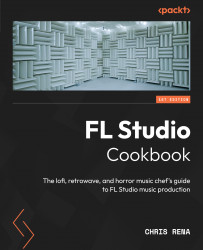Creating automations in FL Studio
In this recipe, we will embark on a journey into the world of automation within FL Studio. Automation is the art of gradually changing parameters over time, allowing your music to evolve, breathe, and captivate your audience. By the end of this recipe, you’ll be able to craft intricate automation clips that bring your tracks to life with dynamic shifts in volume, panning, and effects.
Getting ready
- FL Studio software
- A project with an instrument or audio clip loaded
- A Mixer channel with assignable parameter(s)
- Your creative spirit and patience
How to do it
- Open the Playlist:
- Launch FL Studio and open the project where you want to apply automation.
- To access the Playlist, click on the View menu at the top and select Playlist.
- Choose a Mixer channel:
- In your project, you’ll have different tracks assigned to Mixer channels. These channels have knobs, sliders, or other parameters that can be automated...