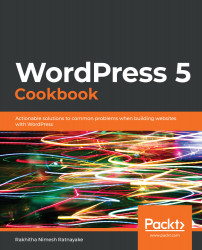Chapter 1, Setting Up WordPress and Customizing Settings, begins by focusing on the basic setup and configuration options that are built into the default WordPress CMS. We will be going through basic setup procedures such as managing media files, discussions, privacy policies, and permalinks. Also, we will look at the process of setting up and using multisite environment features within WordPress.
Chapter 2, Customizing Theme Design and Layout, focuses on using standard theme features and creating custom features through child themes and custom templates. The standard theme features include customizer, menus, and built-in theme options.
Chapter 3, Using Plugins and Widgets, focuses on creating custom widgets and plugins while extending existing features using these components. You will learn about the importance of plugins and widgets, how they fit into WordPress, and how you can use them to build real-world requirements.
Chapter 4, Publishing Site Content with the Gutenberg Editor, will help learn how to create posts and pages with the features of the new Gutenberg editor and use quick methods to add content compared to the previous Visual editor. The goal of this chapter is to teach you how to get used to new block-based editing with Gutenberg.
Chapter 5, Managing Users and Permissions, focuses on extending default user management features through the actions and filters of WordPress, as well as building custom user-related features. The goal of this chapter is to build a custom user creation and management process with additional data and bringing user-related features to the frontend of the site.
Chapter 6, Setting Up a Blogging and Editorial Workflow, aims to simplify the content creation and publishing processes of advanced blogs, teach you how to build a custom workflow, and introduce features that you can use to attract more visitors to blog posts. We will start by understanding all aspects of the default post-creation process. Then, we will simplify the blogging process and make it effective in a team environment with frontend post publishing, custom post statuses, and discussions between editors.
Chapter 7, WordPress as an Application Framework, lets you adapt existing WordPress features into advanced applications by extending them through WordPress hooks. We will also be focusing on routing to support additional features without the use of WordPress features, as well as using the REST API to enable data for other services and applications.
Chapter 8, Improving Usability and Interactivity, focuses to reduce the complexity of using a site. We will be achieving this goal by showing you how to identify areas that can be simplified further and adapt existing plugins to simplify those areas.
Chapter 9, Building E-Commerce Sites with WooComerce, helps you build an online shop for any product within a few hours, adjust the default features, and start selling. We will be learning about the most essential parts of the shop's setup, managing various products and order types, and building custom layouts for the shop.
Chapter 10, Troubleshooting WordPress, helps you identify common issues in WordPress sites as an administrator and try to resolve them using basic fixes before seeking technical support. We will be configuring the website to easily track errors, applying necessary modifications to prevent issues, and apply simple solutions to a common set of problems. In the process, we will be looking at issues caused by caching, plugins, themes, and databases, as well as conflicts with WordPress core issues.
Chapter 11, Handling Performance and Maintenance, makes you aware of the common issues faced in site maintenance and performance while implementing the common steps to prevent them and improve performance. We will be using existing plugins to handle common maintenance tasks without using custom coding.
Chapter 12, Improving Site Security, helps you take precautions against commonly identified security threats and how to identify the next steps in combatting new types of possible threats. We will be achieving this goal by improving the security of WordPress and database user accounts as well as implementing additional layers to block unauthorized users from gaining access to user accounts.
Chapter 13, Promoting and Monetizing the Site, gets you to implement methods of bringing more visitors to a site and strategies for generating revenue. The first step will be to make the site rank well in search engines, as that's the best method for generating traffic in large proportions. We will be creating sitemaps, looking at pinging, and generating search engine-friendly content to achieve this goal. Then we will be using different techniques, such as social sharing, to gain maximum exposure through social media. Finally, we will be converting traffic into revenue by creating landing pages, using analytics, and creating advertisements.