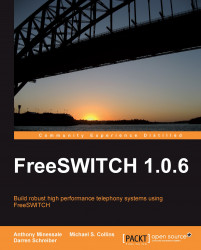In 1999, the first shot of the telephony revolution was fired when the Asterisk PBX was released to the world. In the ensuing decade, open source telephony took the world by storm, lead by Asterisk and a host of other software packages such as OpenSER and YATE.
In 2006, an Asterisk developer named Anthony Minessale announced an ambitious project: a new telephony software engine, built from the ground up. Some thought this was crazy considering the wild success of the Asterisk platform. However, Anthony's vision was to create a telephony platform unlike any in existence—open source or proprietary. In May 2008, this new project reached a critical milestone with the release of FreeSWITCH 1.0.0.
Now that FreeSWITCH has been available for several years, some developers have migrated from Asterisk to FreeSWITCH. Others have added FreeSWITCH to an existing environment, having it work together with Asterisk, OpenSER, OpenSIPS, Kamailio, and other telephony applications.
Is FreeSWITCH right for you? The correct answer is, of course: It depends. When people ask the FreeSWITCH developers which telephony software they should use, the developers always reply with another correct answer: Use what works for your situation. To know the answer you will need to investigate further.
What FreeSWITCH is and what it is not
FreeSWITCH is a scalable softswitch. In practical terms this means that it can do anything a traditional PBX can do and much more. It can (and does) act as the core switching software for commercial carriers. It can scale up to handle thousands of simultaneous calls. It can also scale down to act as a simple softphone for your laptop or personal computer. It can also work in a cluster of servers.
FreeSWITCH is not a proxy server. If you need proxy server functionality, then consider OpenSIPS, Kamailio, or other similar software. FreeSWITCH is a back-to-back user agent or B2BUA. In this regard, it is similar to Asterisk and other IP PBX software.
Version and licensing
At the time of this writing this book, the FreeSWITCH developers were putting the finishing touches on FreeSWITCH version 1.2. While the examples presented in this book were specifically tested with version 1.0.6, they have also been confirmed to work with the latest FreeSWITCH development versions that form the basis of version 1.2. Do not be concerned about the fact that this material does not cover version 1.2—it certainly does. The FreeSWITCH user interface is very stable between versions; therefore, this text will be applicable for years to come.
FreeSWITCH is released under the Mozilla Public License (MPL) version 1.1. Since FreeSWITCH is a library that can be implemented in other software applications and projects, the developers felt it important to strike a balance between the extremely liberal BSD license and the so-called "viral" GPL. The MPL fits this paradigm well and allows businesses to create commercial products based on FreeSWITCH without licensing concerns.
However, what about using FreeSWITCH with GPL-based software? It should suffice if we said that the developers wanted to make sure that anyone, including proprietary and GPL-based software users, could use FreeSWITCH. The powerful event socket gives us this functionality—a simple TCP socket-based interface that allows an external program to control FreeSWITCH. Regardless of the license you may be using for your own software, you can still connect to a FreeSWITCH server without any licensing issues.
Chapter 1, Architecture of FreeSWITCH gives a brief, but thorough introduction to the underlying architecture of FreeSWITCH.
Chapter 2, Building and Installation shows how to download and install FreeSWITCH on Windows and Unix-like operating systems.
Chapter 3, Test Driving the Default Configuration provides a hands-on look at the powerful and feature-rich default FreeSWITCH configuration.
Chapter 4, SIP and the User Directory offers an introduction to the concept of users and the directory as well as brief look at SIP user agents.
Chapter 5, Understanding the XML Dialplan explains the basics of creating and editing Dialplan extensions to add advanced functionality to a FreeSWITCH install.
Chapter 6, Using the Built-In XML IVR Engine discusses how to create menus and sound phrases for interacting with callers.
Chapter 7, Building IVR Applications with Lua introduces the concept of advanced call handling using the lightweight scripting language Lua.
Chapter 8, Advanced Dialplan Concepts builds upon the foundation laid in Chapter 5 and shows how to handle more challenging routing scenarios.
Chapter 9, Controlling FreeSWITCH Externally introduces the incredibly powerful Event Socket and the Event Socket library that can be used to access and control a FreeSWITCH server.
Chapter 10, Advanced Features and Further Reading highlights some of the more powerful FreeSWITCH features like conferencing and offers some ideas on where to learn more about FreeSWITCH.
Appendix A, The FreeSWITCH Online Community gives a brief introduction to the worldwide online community and the tools used to stay in contact.
Appendix B, The History Of FreeSWITCH is a description of how FreeSWITCH came to be from one of the authors, Anthony Minessale.
This book is for prospective FreeSWITCH administrators as well as enthusiasts who wish to learn more about how to set up, configure, and extend a FreeSWITCH installation. If you are already using FreeSWITCH, you will find that the information in this book compliments what you have already learned from your personal experience.
A solid understanding of basic networking concepts is very important. Previous experience with VoIP is not required, but will certainly make the learning process go faster.
In this book, you will find a number of styles of text that distinguish between different kinds of information. Here are some examples of these styles, and an explanation of their meaning.
Code words in text are shown as follows:"If there is a match, (and there always will be), then this macro plays the vm-goodbye.wav file."
A block of code is set as follows:
<action application="playback"data="phrase:myphrase:arg1:arg2:arg3"/> <action application="play_and_get_digits" data="2 5 3 7000 #phrase:myphrase:arg1 /invalid.wav my_var \d+"/>
When we wish to draw your attention to a particular part of a code block, the relevant lines or items are set in bold:
<input pattern="^(1):(.*)$" break_on_match="true">
<match>
<action function="play-file" data="voicemail/vm-you_have.wav"/>
<action function="say" data="$1" method="pronounced"type="items"/>
<action function="play-file" data="voicemail/vm-$2.wav"/>
<action function="play-file" data="voicemail/vm-message.wav"/>
</match>
</input>Any command-line input or output is written as follows:
freeswitch@localhost>version FreeSWITCH Version 1.0.6 (exported)
New terms and important words are shown in bold. Words that you see on the screen, in menus or dialog boxes for example, appear in the text like this: "New users should join only the FreeSWITCH-users list, until they are comfortable with the project."
Feedback from our readers is always welcome. Let us know what you think about this book—what you liked or may have disliked. Reader feedback is important for us to develop titles that you really get the most out of.
To send us general feedback, simply send an e-mail to <[email protected]>, and mention the book title via the subject of your message.
If there is a book that you need and would like to see us publish, please send us a note in the SUGGEST A TITLE form on www.packtpub.com or e-mail <[email protected]>.
If there is a topic that you have expertise in and you are interested in either writing or contributing to a book, see our author guide on www.packtpub.com/authors.
Now that you are the proud owner of a Packt book, we have a number of things to help you to get the most from your purchase.
Note
Downloading the example code for the book
You can download the example code files for all Packt books you have purchased from your account at http://www.PacktPub.com. If you purchased this book elsewhere, you can visit http://www.PacktPub.com/support and register to have the files e-mailed directly to you.
Although we have taken every care to ensure the accuracy of our content, mistakes do happen. If you find a mistake in one of our books—maybe a mistake in the text or the code—we would be grateful if you would report this to us. By doing so, you can save other readers from frustration and help us improve subsequent versions of this book. If you find any errata, please report them by visiting http://www.packtpub.com/support, selecting your book, clicking on the let us know link, and entering the details of your errata. Once your errata are verified, your submission will be accepted and the errata will be uploaded on our website, or added to any list of existing errata, under the Errata section of that title. Any existing errata can be viewed by selecting your title from http://www.packtpub.com/support.
Piracy of copyright material on the Internet is an ongoing problem across all media. At Packt, we take the protection of our copyright and licenses very seriously. If you come across any illegal copies of our works, in any form, on the Internet, please provide us with the location address or website name immediately so that we can pursue a remedy.
Please contact us at <[email protected]> with a link to the suspected pirated material.
We appreciate your help in protecting our authors and our ability to bring you valuable content.
You can contact us at <[email protected]> if you are having a problem with any aspect of the book, and we will do our best to address it.