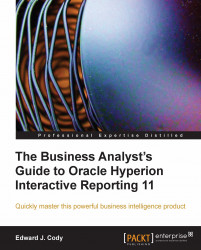The Oracle Hyperion Interactive reporting product is a highly customizable and powerful business intelligence software product. The software is one of the many products in the Oracle Business Intelligence software suite, an industry-leading business intelligence solution. The product provides users with advanced business intelligence capabilities to efficiently and effectively query, analyze, and disseminate information throughout an enterprise.
Users gain access to the product through the web-based Workspace, the central location for interacting and managing content across all of the Oracle Hyperion products. The tool has two user components, a zero-footprint client and a web client plug-in for web browsers. While the zero-footprint client has many benefits, users typically prefer the Web Client plug-in due to its easy-to-use, flexibility, and robust functionality.
This book examines the power of the Interactive Reporting Web Client software, focusing on the key features of each section of the product. The book starts with a quick introduction to the product interface and the EPM Workspace, with explanation of navigating, importing, and provisioning. It then takes you through a chapter on each section of the product from building a query to building graphical dashboard displays. Reports, Tables, Pivots, and Charts are discussed at length, and an overview of more advanced features including Computed Items, Custom SQL, and Scripting are also included. The book also provides in-depth information on developer topics including building Data Models, creating Meta Topics, and integrating multiple queries into a table in a Report to educate the user on how to identify, build, and modify these advanced features of the product.
Chapter 1, Welcome to Oracle Hyperion Interactive Reporting provides the business analyst with an overview of Interactive Reporting and EPM Workspace.
Chapter 2, The Query provides the tools necessary to effectively build and manage queries from a data model, including building request items, creating filters, and sorting.
Chapter 3, The Data Model provides the knowledge to create and edit a data model, including the ability to modify Joins, manage Meta Topics, combine data from multiple queries, and import external content.
Chapter 4, Advanced Querying and Filtering provides the knowledge to implement advanced querying and filtering techniques to enhance reporting and to decrease manual efforts.
Chapter 5, Results and Tables provides the knowledge to perform analysis in a Results and Table section on the data returned from a query.
Chapter 6, Pivots provide a very effective method to summarize and analyze a dataset, providing the ability to quickly modify, compute, and rearrange data while easily repopulating the dataset with new data.
Chapter 7, Charts provide the ability to graphically model data in a variety of different Chart formats including creating and configuring Charts, analyzing Chart content, and methods for exporting and printing.
Chapter 8, Reports provide an overview of a Report, including the knowledge to create and configure Reports as well as analyze content and integrate data across datasets.
Chapter 9, Dashboards provides the tools to create professional executive level dashboards, including an overview of dashboard objects and leveraging custom scripting to add dashboard interactivity.
This book was written using a standard deployment of Oracle EPM 11.1.1.3. The sections and techniques in this book are primarily version independent, where almost all of the functionality demonstrated will exist in previous versions of the product. References are made to some of the new features in Interactive Reporting 11, especially in the area of charting and dashboards as features have progressed throughout the new versions. The Sales and Cost model examples used throughout the book are from the Oracle 11g Database sample schemas.
The target audience of this book is the novice to advanced Oracle Hyperion Interactive reporting user. The book focuses on providing an understanding of the product, acclimating users to the software and providing an in-depth understanding on how to easily leverage the powerful functionality of the software.
Security can be set to documents in the Oracle Hyperion Workspace to prevent the user from accessing certain features of the product, including creating custom data models, editing queries, and saving and importing documents. This book is written with full access to all of the features of the product. References are made to permissions in certain sections. Contact your system administration resources for more information on your deployment if you cannot access certain features of the product in your environment.
Oracle Hyperion Interactive Reporting provides the capability to query against a multidimensional data source. Since multidimensional queries are less frequently deployed in Interactive Reporting, the focus of this book is on the relational querying and analysis capabilities of the product. More information on multidimensional queries can be found in the product documentation.
There are many helpful online resources to learn more about Interactive Reporting, including three very common and useful references. The first is the Oracle Business Intelligence 11g documentation, which contains the developer references for Interactive Reporting. The second is the "Tips and Tricks Cookbook", Mark Ostroff, a useful guide containing many Interactive Reporting tips, tricks, and advanced techniques. Both the Oracle documentation and the cookbook can be found on the Oracle website or through a simple web search. Finally Toolbox.com (http://it.toolbox.com), a commonly used website by developers, contains Hyperion and Brio knowledge groups providing the ability to search for answers and post questions to a large user community.
In this book, you will find a number of styles of text that distinguish between different kinds of information. Here are some examples of these styles, and an explanation of their meaning.
Code words in text are shown as follows: "The currBreak identifier is used by Interactive Reporting to identify the level of detail to split out the data in the report".
A block of code is set as follows:
if(ActiveDocument.Sections["Dashboard"].Shapes["ddDropDown"].SelectedIndex == 1)
{
}
else {//Grab the Selected Item from the Drop Down and Populate the Value to the Selected Items in the Filter.
ActiveDocument.Sections["R_Sales"].Limits["Prod Category"].SelectedValues.Add(ActiveDocument.Sections["Dashboard"].Shapes["ddDropDown"].Item(ActiveDocument.Sections["Dashboard"].Shapes["ddDropDown"].SelectedIndex))
}New terms and important words are shown in bold. Words that you see on the screen, in menus or dialog boxes for example, appear in the text like this: "After entering the script, click on OK on the script window".
Feedback from our readers is always welcome. Let us know what you think about this book—what you liked or may have disliked. Reader feedback is important for us to develop titles that you really get the most out of.
To send us general feedback, simply send an e-mail to <[email protected]>, and mention the book title via the subject of your message.
If there is a book that you need and would like to see us publish, please send us a note in the SUGGEST A TITLE form on www.packtpub.com or e-mail <[email protected]>.
If there is a topic that you have expertise in and you are interested in either writing or contributing to a book, see our author guide on www.packtpub.com/authors.
Now that you are the proud owner of a Packt book, we have a number of things to help you to get the most from your purchase.
Although we have taken every care to ensure the accuracy of our content, mistakes do happen. If you find a mistake in one of our books—maybe a mistake in the text or the code—we would be grateful if you would report this to us. By doing so, you can save other readers from frustration and help us improve subsequent versions of this book. If you find any errata, please report them by visiting http://www.packtpub.com/support, selecting your book, clicking on the errata submission form link, and entering the details of your errata. Once your errata are verified, your submission will be accepted and the errata will be uploaded on our website, or added to any list of existing errata, under the Errata section of that title. Any existing errata can be viewed by selecting your title from http://www.packtpub.com/support.
Piracy of copyright material on the Internet is an ongoing problem across all media. At Packt, we take the protection of our copyright and licenses very seriously. If you come across any illegal copies of our works, in any form, on the Internet, please provide us with the location address or website name immediately so that we can pursue a remedy.
Please contact us at <[email protected]> with a link to the suspected pirated material.
We appreciate your help in protecting our authors, and our ability to bring you valuable content.
You can contact us at <[email protected]> if you are having a problem with any aspect of the book, and we will do our best to address it.