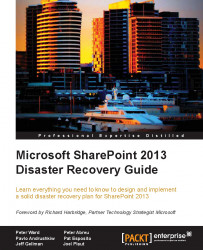Every IT veteran has a horror story; the following are just a few horror stories that the authors have witnessed.
Many organizations have suffered from this simple oversight. Backups are scheduled, and methodically taken. When a restore is needed, the backups are found to be non-functional. Due to be bad media or faulty backup configuration.
A worker at Pixar accidentally ran a command that wiped out 30 years of work on the movie Toy Story 2. The local nightly backup had been silently failing for over a month. In the end, a backup was found on a director's laptop.
This is explained further in the following link:
http://www.zetta.net/blog/pixar-deleted-toy-story-2-cloud-disaster-recovery-hero/
For security reasons, a hedge fund encrypt their backups. Sounds good until they tried to do a restore. The encryption keys were on the backup.
Retracting a solution can cause web applications including Central Administration to fail. This occurred when uninstalling an older version of a great tool (Idera SharePoint Manager) and also trying to uninstall the SP Diagnostic toolkit.