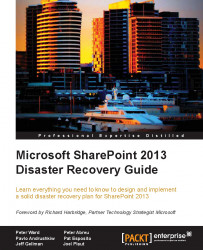This part of the appendix relates to Chapter 6, Working with Data Sizing and Data Structure, and provides basic naming conventions to consider when adopting in best practices. These are as follows:
Avoid GUIDs at all costs. It is too easy to fat-finger a database name with embedded GUIDs during a recovery operation.
Avoid blanks. Including a blank in a database name limits the syntax of scripted backup/recovery operations, increasing the possibility of error.
Avoid underscores in file names. Underscores increase database name length and are easy to confuse with blanks during the time pressure of a recovery operation.
Leave "DB" and "database" out of the name. Keeping database names short and sweet simplifies management.
Use capital letters to highlight the start of words (this is sometimes referred to as CamelCase). This makes database names easier to read, even though programmatic references to database names are case-insensitive.
Use consistent descriptions when associating a database with a specific web app, and service app. This improves the ease of an Administrator finding the correct database for recovery.
References to Production versus Development are not necessary, to keep names short.
References to SharePoint version are not necessary, to keep naming short.
References to "SharePoint" are unnecessary, especially for a dedicated SQL Server, to keep names short.
Leave the obscure WSS SharePoint convention for content databases, and instead use "Content" at the start of the database name. That's clearer for DBAs who are not versed in the mysterious acronyms of SharePoint.
The following is a proposed syntax for structuring database names, followed by a table explaining them in more detail:
[Major Application][Type] [Minor Application] [Specific]
|
Component |
Description |
Sample Values |
|---|---|---|
|
[Major Application] |
Major category of application |
[left blank for SharePoint] MSPS (for MS Project Server) |
|
[Type] |
Category or type of database, based on primary system using the database |
Content ServiceApp |
|
[Minor Application] |
Can be a service application |
PerformancePoint ManagedMetadata |
|
[Specific] |
Can describe each of multiple service app DBs. Description of use of content DB for web app |
CentralAdmin |
The following code contains examples for structured database name:
Default: Search_Connector_CrawlStoreDB_4040b7300e9e42779edb3e6b926be5a7 New: ServiceApp_SearchConnectorCrawlStore Default: SharePoint_AdminContent_ff35d171-482c-4f9d-8305-a4a259ec1a15 New: Content_CentralAdmin Default: wss_content_eaee9d8f-ed75-4a56-bad3-5abf232b4f66 New: Content_ DIV_HR Default: StateService_0f2a42e8b90d4c60830ca442e753de13 New: ServiceApp_State