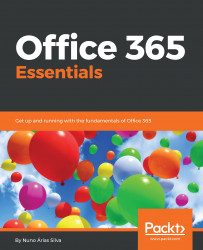After setting up a Microsoft Office 365 tenant, you created a user with global administrator permissions on your tenant. There are several roles and administrative permissions that you can assign to user accounts based on the access requirements for each workload. You can assign, for example, the Exchange administrator role to the person who is managing the Exchange workload and assign the SharePoint administrator to a person of another department to manage SharePoint. With this separation of roles, you have more granular security in your tenant, without giving full access to all the workloads in the tenant. The available roles that you can assign to users are as follows:
- Global administrator
- Billing administrator
- Exchange administrator
- SharePoint administrator
- Password administrator
- Skype for Business administrator
- Service administrator
- User management...