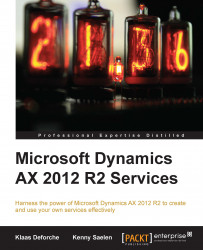In some cases, you will want to update an existing document service. For example, when you have added a data source to an existing document query, or when you want to add a service operation to an existing document service. To assist you with this, you can use the Update document service form.
To open this form, open the Development Workspace and navigate to Tools | Application Integration Framework | Update document service, as shown in the following screenshot:

As you can see in the previous screenshot, you can select new operations to add to the document service. Click on OK to add the selected service operations to the document service. This will update the document and service classes so that the new operations are supported.
The only thing left for the developer to do is to manually add the service operation to the service node. To do this, go to the Services node in the AOT, expand the node of the service that was updated...