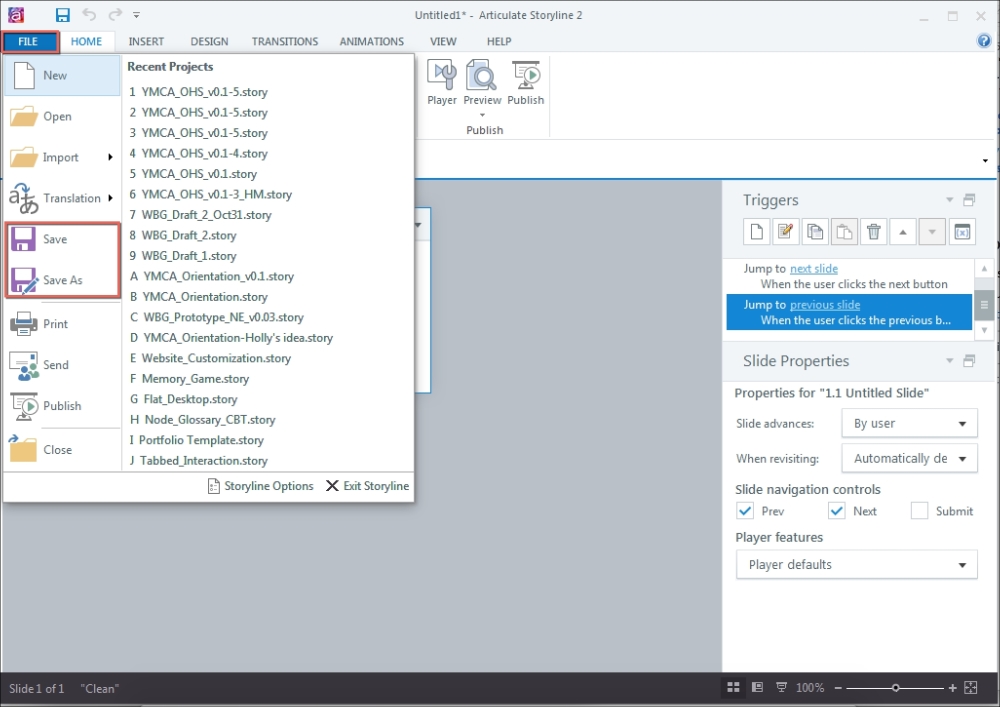Saving your story is a critical factor—trust me, you don't want to spend hours (or days) on a project without saving it, only to have Storyline crash when you're publishing…or sooner. Storyline 2 has an autosave feature; however, Storyline 1 does not, and you really don't want to be nearing the end of a critical deadline having to replicate the last 30 hours of work. We've all been there, and it's an awful feeling.
The moral of this story is save your story, and save it often!
To save your story, you can use the keyboard shortcut Ctrl + S, or you can navigate to the File tab and select either Save or Save As: