Adding a question is easy! First we'll discuss adding form-based questions. Form-based questions are any of those contained within the Graded or Survey options, and they are named as such because you essentially customize them by filling in form fields.
From the Insert tab, select New Slide. Then, select Quizzing. Here you can select the appropriate Graded or Survey question type for your purposes.

After selecting your question type, click on Insert. Form View will be displayed.
Note
Form View is a feature in Storyline 2; it allows you to toggle between the form view and slide view. In Storyline 1, once you select Insert, the question form will appear.

Once Form View is available, you will need to specify your question, choices, correct response, and feedback.
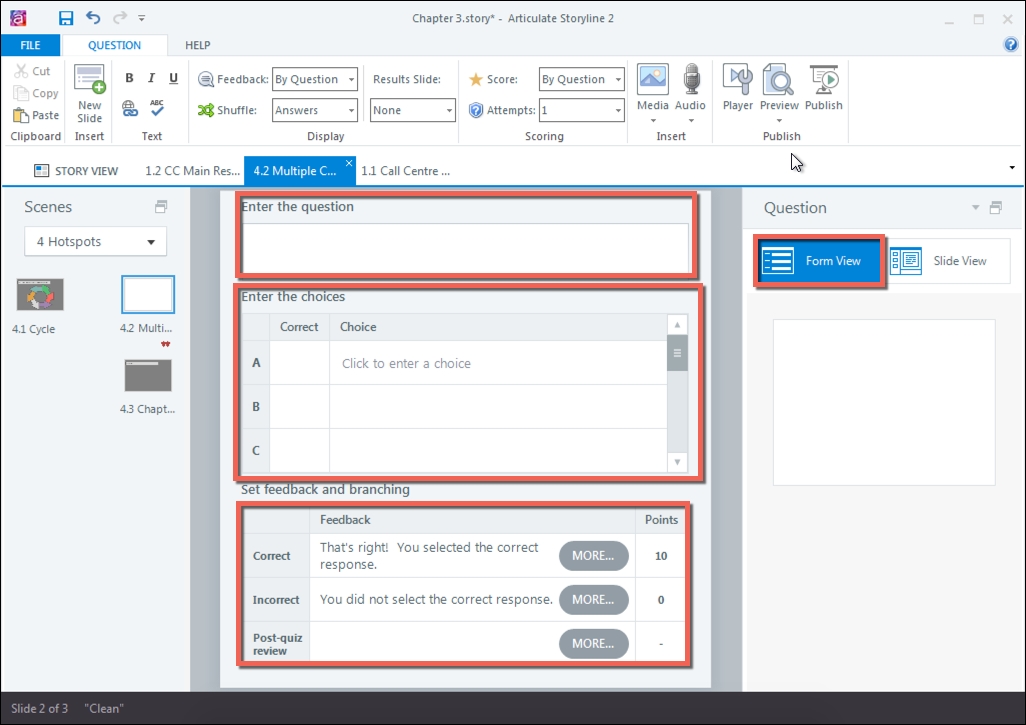
The Points column allows you to specify points per correct or incorrect response, and these points can be changed based on individual...



