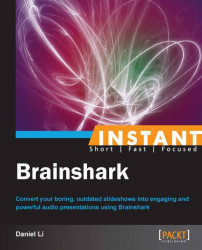With the evolution of cellular devices, people are more accessible via their smartphones than ever before. The ability to design mobile-friendly presentations to ensure that your mobile users are not lost is a great way to keep yourself ahead of the competition. This recipe will cover the best practices in mobile presentation design. We note that these tips are geared towards creating presentations for mobile devices which is distinctively different the methods explained previously for desktop presentations.
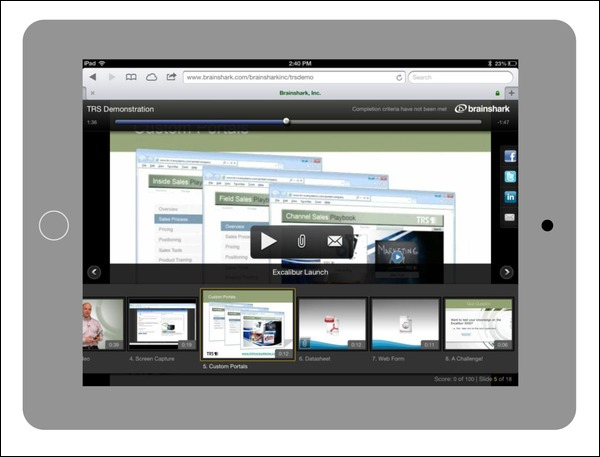
A screenshot of the Brainshark mobile application
To get started with designing mobile-friendly presentations, you'll need to install the Brainshark mobile application in order to allow for self-testing. This may be done using iTunes, if you have an iPhone or related iOS device or the Google Play Store if you have an Android phone.
Other supported devices that may view presentations via the website include:
BlackBerry
WebOS
Windows Mobile
Android below 4.03
iOS below 4.0
You should test your presentation on both the web browser and the native application to maximize compatibility across platforms.
We now explore the best practices in designing mobile-friendly presentations. The steps are as follows:
Note that cell phones can be as little as 1/10th a desktop monitor. Thus, design your presentations around this to ensure that your font size is large enough to meet the baseline requirements of mobile devices.
obile presentations for on-the-go audiences. Thus, ensure that your information is concise, delivering on what is required. There's no sense in expanding beyond what's required, especially if it hurts readability in the process.
Try dividing information into more slides rather than placing it all in one.
Use graphics wherever possible to communicate your ideas. Text is often too small for many cell phone users to bother reading. People are visual learners and can often recall images better than facts learned through words.
Follow the aesthetic tips in the Increasing sales with Brainshark slideshows/documents recipe as readability matters much more when the device size is smaller.
Test your presentation with as many mobile devices as possible to ensure maximum sales enablement across platforms. If possible, test with a BlackBerry first, as its keypad interface forces its screen size to be the smallest amongst mobile devices.
Here is a quick reference for comparing the Brainshark mobile app with the mobile web browser version to help illustrate their differences:
|
Feature |
Mobile Web Browser Version |
Brainshark Mobile App |
|---|---|---|
|
Animations |
√ |
√ |
|
Video |
√ |
√ |
|
Presentation Security |
√ |
√ |
|
Guestbook Support |
v |
√ |
|
Player Controls (Pause / Fast-forward, etc.) |
√ |
√ |
|
Basic Reporting (View Dates, Device Type) |
√ | |
|
Enhanced Reporting (View Duration, etc.) |
√ | |
|
Table of Contents |
√ | |
|
Downloadable Attachments |
√ |
√ |
|
Input to Interactions (Questions, Polls, etc.) |
√ | |
|
Question Branching |
√ | |
|
Question Feedback |
√ | |
|
Multiple Attempts |
√ | |
|
Answer Randomization |
√ | |
|
SCORM/AICC Compliance |
√ | |
|
Rapid Learning Course Support |
√ | |
|
Completion Criteria |
√ |
We note that although the mobile web browser version of Brainshark has fewer features and is slower on smartphones, it is also available on many more phones. This is because only devices with newer versions of Android and iOS may download and utilize the native Brainshark app. Thus, it is important to minimize the amount of native-only features that your presentation requires to ensure that all viewers can get the best experience.