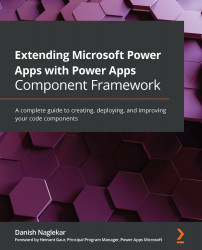Building the code component for a field
In the previous chapter, we looked at how to initialize a PCF project, and understood the project and manifest file structures. Now, let's use that knowledge and start building the code component for the field type.
In this section, we will be building a field type code component that will count the characters and display the number of characters left out of the maximum characters that the field can accept. Users will have the ability to define the maximum number of characters the field can accept on the configuration page. We will start by initializing a new project.
Initializing a new PCF project for a field
In order to initialize a new PCF project, perform the following steps:
- Create a new directory named MyCharacterCounterProject, which will be your working directory for building your component. For example, consider the full path, including the directory you created, as C:\PowerMeUpExamples\MyCharacterCounterProject...